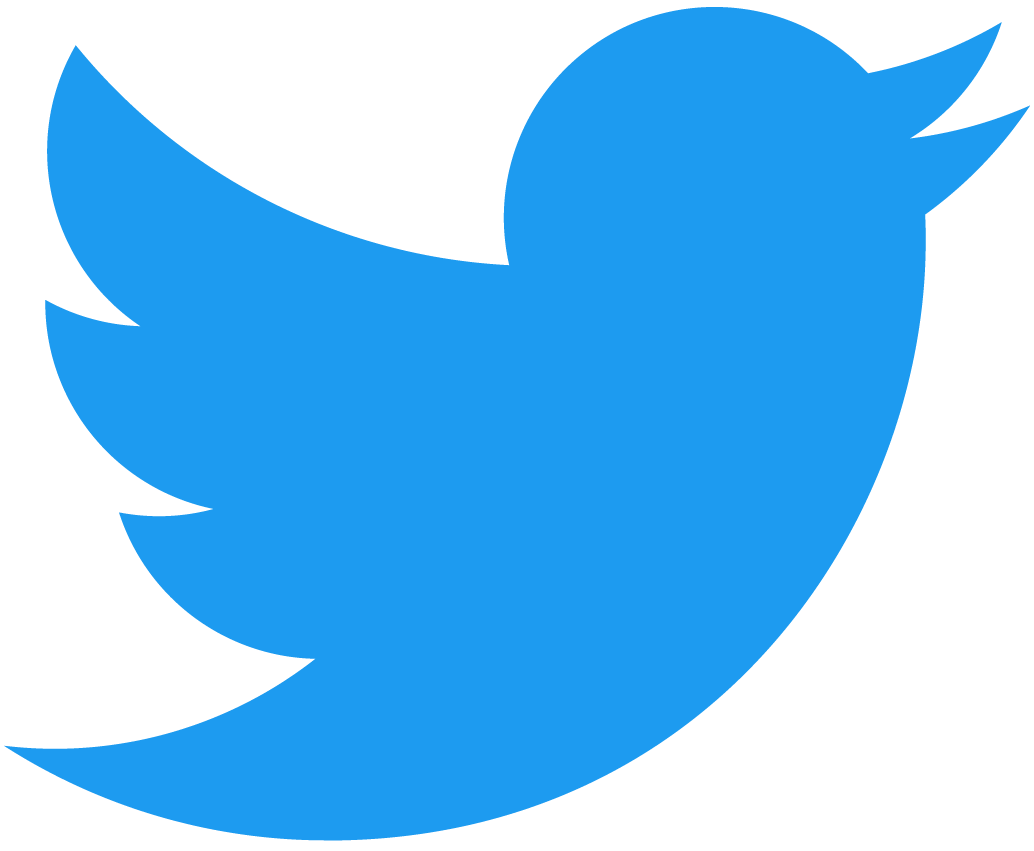Enumeration
Trong các hướng dẫn trước, bạn đã xem xét các cách tích hợp chức năng mint vào một skeleton smart contract. Để NFT của bạn hiển thị trong ví, bạn cũng phải deploy một bản vá lỗi đã được implement một trong các enumeration method. In this tutorial, you'll expand on and finish the rest of the enumeration methods as per the standard.
Now you'll extend the NFT smart contract and add a couple of enumeration methods that can be used to return the contract's state.
Giới thiệu
As mentioned in the Upgrade a Contract tutorial, you can deploy patches and fixes to smart contracts. Lần này, bạn sẽ dùng kiến thức đó để implement các enumeration function nft_total_supply, nft_tokens và nft_supply_for_owner.
Các sửa đổi đối với contract
Hãy bắt đầu bằng cách mở file src/enumeration.rs và đến với empty function nft_total_supply.
nft_total_supply
Function này sẽ trả về tổng số các NFT được lưu trữ trên contract. Bạn dễ dàng có được tính năng này, bằng cách chỉ cần trả về độ dài của data structure nft_metadata_by_id.
Loading...
nft_token
This function should return a paginated list of JsonTokens that are stored on the contract regardless of their owners. If the user provides a from_index parameter, you should use that as the starting point for which to start iterating through tokens; otherwise it should start from the beginning. Likewise, if the user provides a limit parameter, the function shall stop after reaching either the limit or the end of the list.
n elements of an iterator. :::Loading...
nft_supply_for_owner
Function này sẽ tìm kiếm tất cả các non-fungible token của owner do người dùng xác định và trả về độ dài của tập hợp kết quả. Nếu không có một bộ token nào thuộc sở hữu của AccountID tương ứng, function sẽ trả về 0.
Loading...
Tiếp theo, bạn có thể sử dụng CLI để truy vấn các method mới này và xác nhận rằng chúng hoạt động chính xác.
Deploying lại một contract
Giờ đây bạn đã implement xong phần logic cần thiết cho nft_tokens_for_owner, giờ là lúc build và deploy lại contract cho account của bạn. Using the cargo-near, deploy the contract as you did in the previous tutorials:
cargo near deploy $NFT_CONTRACT_ID without-init-call network-config testnet sign-with-keychain send
Các token enumerating
Khi contract cập nhật đã được deploy lại, bạn có thể kiểm tra và xem liệu các function mới này có hoạt động như mong đợi hay không.
Các token NFT
Hãy query một list của non-fungible token trên contract. Sử dụng lệnh sau để truy vấn thông tin của tối đa 50 NFT bắt đầu từ item thứ 10:
near contract call-function as-read-only $NFT_CONTRACT_ID nft_tokens json-args '{"from_index": "10", "limit": 50}' network-config testnet now
Câu lệnh này sẽ trả về một ouput kiểu như sau:
Ví dụ về response nhận được:
[]
Các token theo owner
Để lấy tổng số lượng NFT sở hữu bởi account goteam.testnet, hãy call function nft_supply_for_owner và set parameter account_id:
near contract call-function as-read-only $NFT_CONTRACT_ID nft_supply_for_owner json-args '{"account_id": "goteam.testnet"}' network-config testnet now
Lệnh này sẽ trả về kết quả tương tự như sau:
Ví dụ về response nhận được:
0
Kết luận
Trong hướng dẫn này, bạn đã thêm hai enumeration function mới, và bây giờ bạn đã có NFT smart contract cơ bản với mint và enumeration method. Sau khi implement các sửa đổi này, bạn deploy lại smart contract và test các function bằng CLI.
In the next tutorial, you'll implement the core functions needed to allow users to transfer the minted tokens.