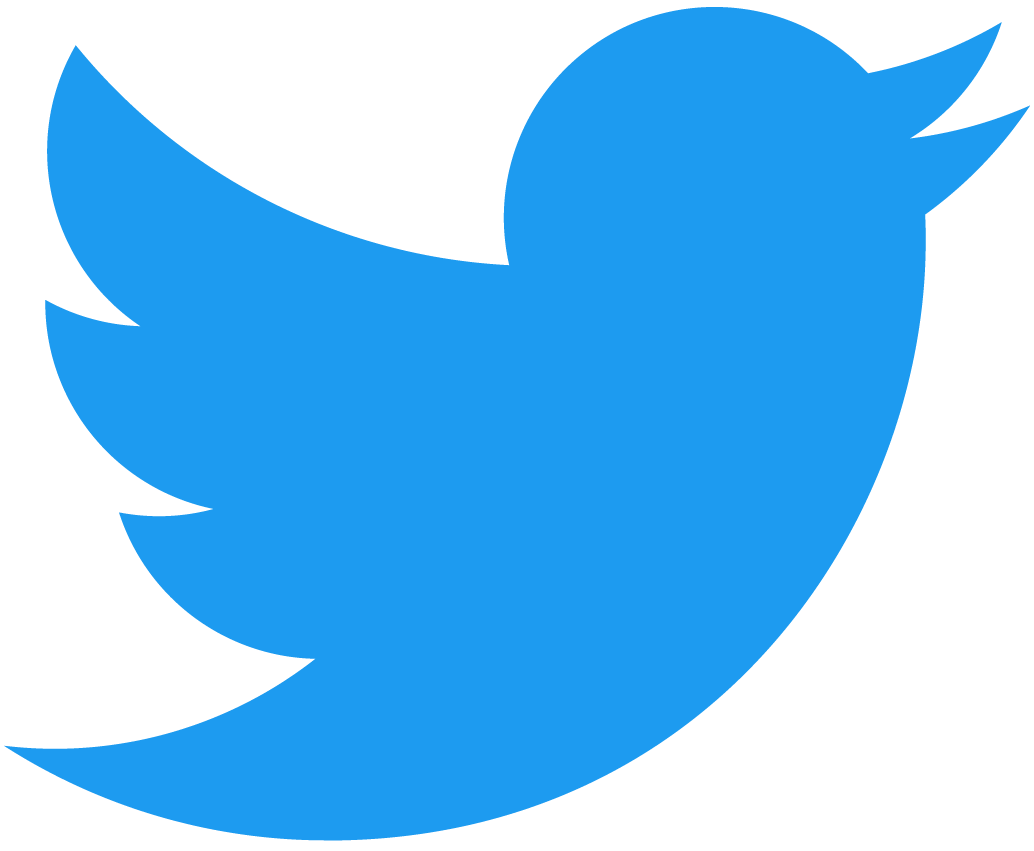Royalty
Trong hướng dẫn này bạn sẽ tiếp tục build non-fungible token (NFT) smart contract của mình, và tìm hiểu cách triển khai các perpetual royalty vào các NFT. Việc này sẽ cho phép mọi người nhận được phần trăm của giá mua khi NFT được bán.
Giới thiệu
Bây giờ, bạn sẽ có một NFT contract hoàn chỉnh đầy đủ, ngoại trừ việc hỗ trợ royalty. To get started, go to the nft-contract-approval/ folder from our GitHub repository, or continue your work from the previous tutorials.
cd nft-contract-approval/
nft-contract-royalty folder. :::Suy nghĩ về vấn đề
Để triển khai tính năng này, trước tiên bạn cần hiểu các NFT được bán như thế nào. Trong bài hướng dẫn trước, bạn đã thấy cách ai đó có một NFT và họ có thể đưa nó lên marketplace bằng cách sử dụng function nft_approve kèm theo một message có thể được giải mã đúng cách. Khi một user mua NFT của bạn trên marketplace, điều gì sẽ xảy ra?
Sử dụng kiến thức bạn đang có, một kết luận hợp lý sẽ là marketplace transfer NFT tới người mua bằng cách thực hiện một cross-contract call và gọi NFT contract của method nft_transfer. Khi function đó kết thúc, marketplace sẽ thanh toán cho người bán số tiền đúng bằng người mua đã trả.
Bây giờ hãy nghĩ về cách việc này có thể được mở rộng để cho phép cắt giảm khoản thanh toán cho các account khác không chỉ là người bán.
Mở rộng giải pháp hiện tại
Since perpetual royalties will be on a per-token basis, it's safe to assume that you should be changing the Token and JsonToken structs. You need some way of keeping track of what percentage each account with a royalty should have. If you introduce a map of an account to an integer, that should do the trick.
Now, you need some way to relay that information to the marketplace. This method should be able to transfer the NFT exactly like the old solution but with the added benefit of telling the marketplace exactly what accounts should be paid what amounts. If you implement a method that transfers the NFT and then calculates exactly what accounts get paid and to what amount based on a passed-in balance, that should work nicely.
This is what the royalty standards outlined. Let's now move on and modify our smart contract to introduce this behavior.
Các sửa đổi với contract
The first thing you'll want to do is add the royalty information to the structs. Open the nft-contract-approval/src/metadata.rs file and add royalty to the Token struct:
pub royalty: HashMap<AccountId, u32>,
Second, you'll want to add royalty to the JsonToken struct as well:
pub royalty: HashMap<AccountId, u32>,
Internal helper function
royalty_to_payout
To simplify the payout calculation, let's add a helper royalty_to_payout function to src/internal.rs. This will convert a percentage to the actual amount that should be paid. In order to allow for percentages less than 1%, you can give 100% a value of 10,000. This means that the minimum percentage you can give out is 0.01%, or 1. For example, if you wanted the account benji.testnet to have a perpetual royalty of 20%, you would insert the pair "benji.testnet": 2000 into the payout map.
Loading...
If you were to use the royalty_to_payout function and pass in 2000 as the royalty_percentage and an amount_to_pay of 1 NEAR, it would return a value of 0.2 NEAR.
Các royalty
nft_payout
Let's now implement a method to check what accounts will be paid out for an NFT given an amount, or balance. Open the nft-contract/src/royalty.rs file, and modify the nft_payout function as shown.
Loading...
This function will loop through the token's royalty map and take the balance and convert that to a payout using the royalty_to_payout function you created earlier. It will give the owner of the token whatever is left from the total royalties. As an example:
You have a token with the following royalty field:
Token {
owner_id: "damian",
royalty: {
"benji": 1000,
"josh": 500,
"mike": 2000
}
}
If a user were to call nft_payout on the token and pass in a balance of 1 NEAR, it would loop through the token's royalty field and insert the following into the payout object:
Payout {
payout: {
"benji": 0.1 NEAR,
"josh": 0.05 NEAR,
"mike": 0.2 NEAR
}
}
At the very end, it will insert damian into the payout object and give him 1 NEAR - 0.1 - 0.05 - 0.2 = 0.65 NEAR.
nft_transfer_payout
Now that you know how payouts are calculated, it's time to create the function that will transfer the NFT and return the payout to the marketplace.
Loading...
Các perpetual royalty
To add support for perpetual royalties, let's edit the src/mint.rs file. First, add an optional parameter for perpetual royalties. This is what will determine what percentage goes to which accounts when the NFT is purchased. You will also need to create and insert the royalty to be put in the Token object:
Loading...
Next, you can use the CLI to query the new nft_payout function and validate that it works correctly.
Thêm royalty object vào các triển khai cấu trúc
Since you've added a new field to your Token and JsonToken structs, you need to edit your implementations accordingly. Move to the nft-contract/src/internal.rs file and edit the part of your internal_transfer function that creates the new Token object:
Loading...
Once that's finished, move to the nft-contract-approval/src/nft_core.rs file. You need to edit your implementation of nft_token so that the JsonToken sends back the new royalty information.
Loading...
Deploy contract
As you saw in the previous tutorial, adding changes like these will cause problems when redeploying. Since these changes affect all the other tokens and the state won't be able to automatically be inherited by the new code, simply redeploying the contract will lead to errors. For this reason, you'll create a new account again.
Deployment and initialization
Next, you'll deploy this contract to the network.
export ROYALTY_NFT_CONTRACT_ID=<accountId>
near account create-account sponsor-by-faucet-service $ROYALTY_NFT_CONTRACT_ID autogenerate-new-keypair save-to-legacy-keychain network-config testnet create
Using the cargo-near, deploy and initialize the contract as you did in the previous tutorials:
cargo near deploy $ROYALTY_NFT_CONTRACT_ID with-init-call new_default_meta json-args '{"owner_id": "'$ROYALTY_NFT_CONTRACT_ID'"}' prepaid-gas '100.0 Tgas' attached-deposit '0 NEAR' network-config testnet sign-with-keychain send
Minting
Tiếp theo, bạn sẽ cần mint một token. Bằng cách chạy command này, bạn sẽ mint một token với token ID "royalty-token" và người nhận sẽ là account mới của bạn. Ngoài ra, bạn đang truyền vào một map với hai account sẽ nhận được perpetual royalty bất cứ khi nào token của bạn được bán.
near contract call-function as-transaction $ROYALTY_NFT_CONTRACT_ID nft_mint json-args '{"token_id": "royalty-token", "metadata": {"title": "Royalty Token", "description": "testing out the new royalty extension of the standard", "media": "https://bafybeiftczwrtyr3k7a2k4vutd3amkwsmaqyhrdzlhvpt33dyjivufqusq.ipfs.dweb.link/goteam-gif.gif"}, "receiver_id": "'$ROYALTY_NFT_CONTRACT_ID'", "perpetual_royalties": {"benjiman.testnet": 2000, "mike.testnet": 1000, "josh.testnet": 500}}' prepaid-gas '100.0 Tgas' attached-deposit '0.1 NEAR' sign-as $ROYALTY_NFT_CONTRACT_ID network-config testnet sign-with-legacy-keychain send
Bạn có thể kiểm tra xem mọi thứ có diễn ra bình thường hay không bằng cách gọi một trong các enumeration function:
near contract call-function as-read-only $ROYALTY_NFT_CONTRACT_ID nft_tokens_for_owner json-args '{"account_id": "'$ROYALTY_NFT_CONTRACT_ID'", "limit": 10}' network-config testnet now
Nó sẽ trả về một output trông giống như sau:
[
{
"token_id": "royalty-token",
"owner_id": "royalty.goteam.examples.testnet",
"metadata": {
"title": "Royalty Token",
"description": "testing out the new royalty extension of the standard",
"media": "https://bafybeiftczwrtyr3k7a2k4vutd3amkwsmaqyhrdzlhvpt33dyjivufqusq.ipfs.dweb.link/goteam-gif.gif",
"media_hash": null,
"copies": null,
"issued_at": null,
"expires_at": null,
"starts_at": null,
"updated_at": null,
"extra": null,
"reference": null,
"reference_hash": null
},
"approved_account_ids": {},
"royalty": {
"josh.testnet": 500,
"benjiman.testnet": 2000,
"mike.testnet": 1000
}
}
]
Lưu ý, bây giờ làm thế nào để có một royalty field chứa 3 account sẽ nhận được tổng cộng 35% tổng doanh thu của NFT này? Có vẻ như nó hoạt động! Tiến lên các bạn :)
NFT payout
Let's calculate the payout for the "royalty-token" NFT, given a balance of 100 yoctoNEAR. Điều quan trọng cần lưu ý là số dư được truyền vào function nft_payout mong muốn tính bằng yoctoNEAR.
near contract call-function as-read-only $ROYALTY_NFT_CONTRACT_ID nft_payout json-args '{"token_id": "royalty-token", "balance": "100", "max_len_payout": 100}' network-config testnet now
Câu lệnh này sẽ trả về một ouput kiểu như sau:
{
payout: {
'josh.testnet': '5',
'royalty.goteam.examples.testnet': '65',
'mike.testnet': '10',
'benjiman.testnet': '20'
}
}
If the NFT was sold for 100 yoctoNEAR, josh would get 5, Benji would get 20, mike would get 10, and the owner, in this case royalty.goteam.examples.testnet would get the rest: 65.
Tổng kết
Ở thời điểm này bạn đã có mọi thứ bạn cần cho một NFT contract đầy đủ tính năng để tương tác với các marketplace. Tiêu chuẩn còn lại cuối cùng mà bạn có thể thực hiện là các tiêu chuẩn event. Nó cho phép các indexer biết các function nào đang được call, qua đó giúp việc theo dõi thông tin được sử dụng để hiển thị trong collectibles tab ở wallet dễ dàng và tin cậy hơn.
nft-contract-royalty folder. :::