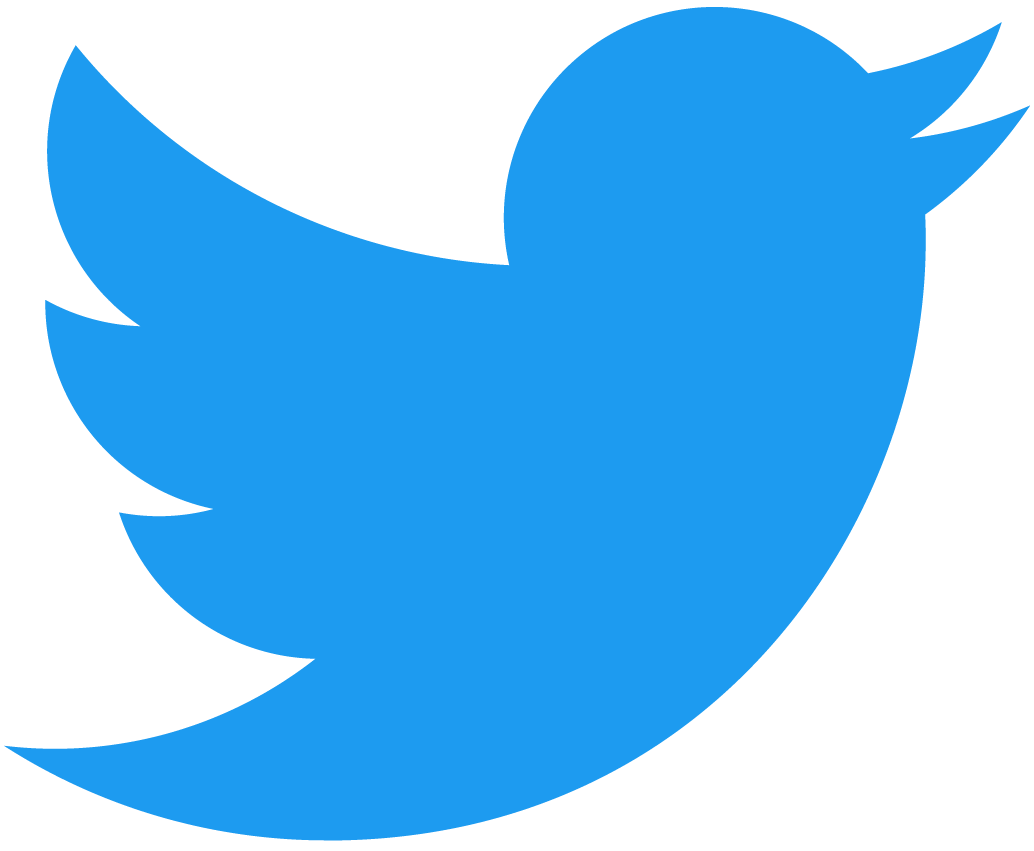Approval
In this tutorial you'll learn the basics of an approval management system which will allow you to grant others access to transfer NFTs on your behalf.
This is the backbone of all NFT marketplaces and allows for some complex yet beautiful scenarios to happen. If you're joining us for the first time, feel free to clone this repository and go to the nft-contract-basic/ folder to follow along.
cd nft-contract-basic/
nft-contract-approval/ folder. :::Giới thiệu
Up until this point you've created a smart contract that allows users to mint and transfer NFTs as well as query for information using the enumeration standard. As we've been doing in the previous tutorials, let's break down the problem into smaller, more digestible, tasks.
Let's first define some of the end goals that we want to accomplish as per the approval management extension of the standard. We want a user to have the ability to:
- Grant other accounts access to transfer their NFTs on a per token basis.
- Check if an account has access to a specific token.
- Revoke a specific account the ability to transfer an NFT.
- Revoke all other accounts the ability to transfer an NFT.
If you look at all these goals, they are all on a per token basis. This is a strong indication that you should change the Token struct which keeps track of information for each token.
Cho phép một account transfer NFT của bạn
Let's start by trying to accomplish the first goal. How can you grant another account access to transfer an NFT on your behalf?
The simplest way that you can achieve this is to add a list of approved accounts to the Token struct. When transferring the NFT, if the caller is not the owner, you could check if they're in the list.
Before transferring, you would need to clear the list of approved accounts since the new owner wouldn't expect the accounts approved by the original owner to still have access to transfer their new NFT.
Vấn đề
On the surface, this would work, but if you start thinking about the edge cases, some problems arise. Often times when doing development, a common approach is to think about the easiest and most straightforward solution. Once you've figured it out, you can start to branch off and think about optimizations and edge cases.
Let's consider the following scenario. Benji has an NFT and gives two separate marketplaces access to transfer his token. By doing so, he's putting the NFT for sale (more about that in the marketplace integrations section). Let's say he put the NFT for sale for 1 NEAR on both markets. The tokens list of approved account IDs would look like the following:
Token: {
owner_id: Benji
approved_accounts_ids: [marketplace A, marketplace B]
}
Josh then comes along and purchases the NFT on marketplace A for 1 NEAR. This would take the sale down from the marketplace A and clear the list of approved accounts. Marketplace B, however, still has the token listed for sale for 1 NEAR and has no way of knowing that the token was purchased on marketplace A by Josh. The new token struct would look as follows:
Token: {
owner_id: Josh
approved_accounts_ids: []
}
Let's say Josh is low on cash and wants to flip this NFT and put it for sale for 10 times the price on marketplace B. He goes to put it for sale and for whatever reason, the marketplace is built in a way that if you try to put a token up for sale twice, it keeps the old sale data. This would mean that from marketplace B's perspective, the token is still for sale for 1 NEAR (which was the price that Benji had originally listed it for).
Since Josh approved the marketplace to try and put it for sale, the token struct would look as follows:
Token: {
owner_id: Josh
approved_accounts_ids: [marketplace A, marketplace B]
}
If Mike then comes along and purchases the NFT for only 1 NEAR on marketplace B, the marketplace would go to try and transfer the NFT and since technically, Josh approved the marketplace and it's in the list of approved accounts, the transaction would go through properly.
Giải pháp
Now that we've identified a problem with the original solution, let's think about ways that we can fix it. What would happen now if, instead of just keeping track of a list of approved accounts, you introduced a specific ID that went along with each approved account. The new approved accounts would now be a map instead of a list. It would map an account to it's approval id.
For this to work, you need to make sure that the approval ID is always a unique, new ID. If you set it as an integer that always increases by 1 whenever u approve an account, this should work. Let's consider the same scenario with the new solution.
Benji puts his NFT for sale for 1 NEAR on marketplace A and marketplace B by approving both marketplaces. The "next approval ID" would start off at 0 when the NFT was first minted and will increase from there. This would result in the following token struct:
Token: {
owner_id: Benji
approved_accounts_ids: {
marketplace A: 0
marketplace B: 1
}
next_approval_id: 2
}
When Benji approved marketplace A, it took the original value of next_approval_id which started off at 0. The marketplace was then inserted into the map and the next approval ID was incremented. This process happened again for marketplace B and the next approval ID was again incremented where it's now 2.
Josh comes along and purchases the NFT on marketplace A for 1 NEAR. Notice how the next approval ID stayed at 2:
Token: {
owner_id: Josh
approved_accounts_ids: {}
next_approval_id: 2
}
Josh then flips the NFT because he's once again low on cash and approves marketplace B:
Token: {
owner_id: Josh
approved_accounts_ids: {
marketplace B: 2
}
next_approval_id: 3
}
The marketplace is inserted into the map and the next approval ID is incremented. From marketplace B's perspective it stores it's original approval ID from when Benji put the NFT up for sale which has a value of 1. If Mike were to go and purchase the NFT on marketplace B for the original 1 NEAR sale price, the NFT contract should panic. This is because the marketplace is trying to transfer the NFT with an approval ID 1 but the token struct shows that it should have an approval ID of 2.
Mở rộng các cấu trúc Token and JsonToken
Now that you understand the proposed solution to the original problem of allowing an account to transfer your NFT, it's time to implement some of the logic. The first thing you should do is modify the Token and JsonToken structs to reflect the new changes. Let's switch over to the nft-contract-basic/src/metadata.rs file:
Loading...
You'll then need to initialize both the approved_account_ids and next_approval_id to their default values when a token is minted. Switch to the nft-contract-basic/src/mint.rs file and when creating the Token struct to store in the contract, let's set the next approval ID to be 0 and the approved account IDs to be an empty map:
Loading...
Các approve account
Now that you've added the support for approved account IDs and the next approval ID on the token level, it's time to add the logic for populating and changing those fields through a function called nft_approve. This function should approve an account to have access to a specific token ID. Let's move to the nft-contract-basic/src/approval.rs file and edit the nft_approve function:
Loading...
The function will first assert that the user has attached at least one yoctoNEAR (which we'll implement soon). This is both for security and to cover storage. When someone approves an account ID, they're storing that information on the contract. As you saw in the minting tutorial, you can either have the smart contract account cover the storage, or you can have the users cover that cost. The latter is more scalable and it's the approach you'll be working with throughout this tutorial.
After the assertion comes back with no problems, you get the token object and make sure that only the owner is calling this method. Only the owner should be able to allow other accounts to transfer their NFTs. You then get the next approval ID and insert the passed in account into the map with the next approval ID. If it's a new approval ID, storage must be paid. If it's not a new approval ID, no storage needs to be paid and only attaching 1 yoctoNEAR would be enough.
You then calculate how much storage is being used by adding that new account to the map and increment the tokens next_approval_id by 1. After inserting the token object back into the tokens_by_id map, you refund any excess storage.
You'll notice that the function contains an optional msg parameter. This message can be used by NFT marketplaces. Nếu một message được truyền vào trong function, bạn sẽ tiến hành một cross contract call tới account đang được cấp quyền truy cập. Cross contract call này sẽ gọi function nft_on_approve, function này sẽ parse message và hành động tương ứng.
It is up to the approving person to provide a properly encoded message that the marketplace can decode and use. Điều này thường được thực hiện thông qua frontend app của marketplace, ứng dụng này có thể biết cách cấu trúc msg theo cách hữu ích.
Các Internal function
Bây giờ, logic cốt lỗi để chấp thuận một account đã hoàn tất, bạn cần tiến hành các function assert_at_least_one_yocto và bytes_for_approved_account. Di chuyển đến file nft-contract/src/internal.rs và copy function dưới đây ngay bên dưới function assert_one_yocto.
Loading...
Tiếp theo, bạn sẽ cần copy logic để tính toán chi phí để lưu trữ một account ID là bao nhiêu byte. Đặt function này ở đầu trang:
Loading...
Bây giờ, logic để approve account đã hoàn thành, bạn cần thay đổi các hạn chế cho việc transfer.
Thay đổi các hạn chế cho việc transfer các NFT
Hiện tại, một NFT chỉ có thể transfer bởi người sở hữu nó. Bạn cần thay đổi hạn chế đó để những người đã được chấp thuận cũng có thể transfer các NFT. Ngoài ra, bạn sẽ làm điều đó để nếu một approval ID được truyền vào, bạn có thể tăng cường security và kiểm tra nếu cả hai account đang cố gắng transfer có nằm trong approve list hay không và chúng tương ứng đúng với approval ID. Điều này là để giải quyết vấn đề mà chúng ta đã gặp phải trước đó.
Trong file internal.rs, bạn cần thay đổi logic của method internal_transfer vì đó là nơi mà các hạn chế đang được tạo ra. Thay đổi internal transfer function thành như sau:
Loading...
Việc này sẽ kiểm tra xem người gửi có phải là chủ sở hữu hay không và sau đó nếu họ không phải là chủ sở hữu, nó sẽ kiểm tra người gửi có trong approval list hay không. Nếu một approve ID được truyền vào function, nó sẽ kiểm tra approval ID thực tế của người gửi đã được lữu trữ trên contract có khớp với approve ID được truyền vào hay không.
Hoàn trả storage khi transfer
Trong khi bạn đang ở internal file, bạn sẽ cần thêm các method để hoàn lại tiền cho user đã trả cho việc lưu trữ các approve account trên contract khi một NFT được transfer. Bởi vì bạn sẽ xóa map approved_account_ids bất cứ khi nào các NFT đã được transfer và storage không còn được sử dụng nữa.
Ngay bên dưới function bytes_for_approved_account_id, copy hai function bên dưới:
Loading...
Việc này sẽ hữu ích trong phần tiếp theo, nơi bạn sẽ thay đổi function nft_core để thêm vào logic approval mới.
Các thay đổi với nft_core.rs
Head over to the nft-contract-basic/src/nft_core.rs file and the first change that you'll want to make is to add an approval_id to both the nft_transfer and nft_transfer_call functions. Việc này để bất kỳ ai không phải là chủ sở hữu đang cố gắng transfer token, phải truyền vào một approval ID để giải quyết vấn đề đã thấy trước đó. Nếu họ là chủ sở hữu, approval ID sẽ không được sử dụng như chúng ta đã thấy trong function internal_transfer.
Loading...
Sau đó, bạn sẽ cần thêm một map approved_account_ids tới các tham số của nft_resolve_transfer. Việc này để bạn có thể hoàn lại tiền cho các account nếu việc transfer diễn ra bình thường.
Loading...
Chuyển sang nft_transfer, thay đổi duy nhất mà bạn cần thực hiện là truyền approval ID vào function internal_transfer và sau đó trả lại các approve account ID của các token trước đó sau khi quá trình transfer đã kết thúc
Loading...
Next, you need to do the same to nft_transfer_call but instead of refunding immediately, you need to attach the previous token's approved account IDs to nft_resolve_transfer instead as there's still the possibility that the transfer gets reverted.
Loading...
Bạn cũng cần thêm các approve account ID của các token vào JsonToken được trả về bởi nft_token.
Loading...
Cuối cùng, bạn cần thêm logic để hoàn trả các approve account ID trong nft_resolve_transfer. Nếu quá trình transfer thành công, bạn nên hoàn lại tiền cho chủ sở hữu vì đã giải phóng storage bởi reset field approved_account_ids của các token. Tuy nhiên, bạn nên revert quá trình transfer nếu không đủ tiền để hoàn lại cho bất kỳ ai. Vì người nhận đã sở hữu token, họ có thể đã thêm các approve account ID của riêng mình và vì vậy bạn nên hoàn lại tiền cho người gửi nếu người nhận đã làm vậy.
Loading...
Với việc hoàn thành điều đó, đã đến lúc tiếp tục và hoàn thành nhiệm vụ tiếp theo.
Kiểm tra một account được chấp thuận hay không
Giờ đây, logic cốt lõi đã được áp dụng cho chấp thuận và hoàn tiền cho các account, nên kể từ thời điểm này trở đi mọi việc sẽ diễn ra suôn sẻ. Bây giờ bạn cần triển khai logic để kiểm tra xem một account đã được chấp thuận hay chưa. Việc này cần một account và token ID cũng như một tùy chọn approval ID. Nếu approval ID không được cung cấp, nó đơn giản trả về việc account có được chấp thuận hay không.
Nếu một approval ID được cung cấp, nó sẽ trả về việc account có được chấp thuận và có cùng approval ID với account đã cung cấp hay không. Let's move to the nft-contract-basic/src/approval.rs file and add the necessary logic to the nft_is_approved function.
Loading...
Bây giờ chúng ta hãy tiếp tục và thêm logic để thu hồi account
Thu hồi account
Bước tiếp theo trong hướng dẫn này là cho phép người dùng thu hồi một account được chỉ định khỏi quyền truy cập NFT của họ. Điều đầu tiên bạn sẽ muốn làm là yêu cầu một yocto cho mục đích security. Sau đó bạn cần đảm bảo rằng người gọi là chủ sở hữu của token. Nếu những điều đó đều được đáp ứng, bạn sẽ cần xóa account đã truyền vào khỏi các approve account ID của các token và hoàn lại tiền cho chủ sở hữu vì storage được giải phóng.
Loading...
Thu hồi toàn bộ các account
Bước cuối cùng trong hướng dẫn này là cho phép user thu hồi toàn bộ các account khỏi quyền truy cập NFT của họ. Vi�ệc này cũng yêu cầu một yocto cho mục địch security và đảm bảo rằng người gọi là chủ sở hữu của token. Sau đó bạn hoàn tiền cho chủ sở hữu vì đã giải phóng toàn bộ các account trong map và sau đó là xóa approved_account_ids.
Loading...
Với việc hoàn thành điều đó, bây giờ là lúc để deploy và bắt đầu quá trình test contract.
Test các thay đổi mới
Vì những thay đổi này ảnh hưởng đến tất cả các token khác và state sẽ không thể tự động được kế thừa từ code mới, chỉ redeploy contract sẽ dẫn đến lỗi. For this reason, it's best practice to create a new account and deploy the contract there.
Deployment and initialization
Next, you'll deploy this contract to the network.
export APPROVAL_NFT_CONTRACT_ID=<accountId>
near account create-account sponsor-by-faucet-service $APPROVAL_NFT_CONTRACT_ID autogenerate-new-keypair save-to-legacy-keychain network-config testnet create
Using the cargo-near, deploy and initialize the contract as you did in the previous tutorials:
cargo near deploy $APPROVAL_NFT_CONTRACT_ID with-init-call new_default_meta json-args '{"owner_id": "'$APPROVAL_NFT_CONTRACT_ID'"}' prepaid-gas '100.0 Tgas' attached-deposit '0 NEAR' network-config testnet sign-with-keychain send
Minting
Tiếp theo, bạn sẽ cần mint một token. Bằng cách chạy command này, bạn sẽ mint một token với token ID "approval-token" và người nhận sẽ là account mới của bạn.
near contract call-function as-transaction $APPROVAL_NFT_CONTRACT_ID nft_mint json-args '{"token_id": "approval-token", "metadata": {"title": "Approval Token", "description": "testing out the new approval extension of the standard", "media": "https://bafybeiftczwrtyr3k7a2k4vutd3amkwsmaqyhrdzlhvpt33dyjivufqusq.ipfs.dweb.link/goteam-gif.gif"}, "receiver_id": "'$APPROVAL_NFT_CONTRACT_ID'"}' prepaid-gas '100.0 Tgas' attached-deposit '0.1 NEAR' sign-as $APPROVAL_NFT_CONTRACT_ID network-config testnet sign-with-legacy-keychain send
Bạn có thể kiểm tra xem mọi thứ có diễn ra bình thường hay không bằng cách gọi một trong các enumeration function:
near contract call-function as-read-only $APPROVAL_NFT_CONTRACT_ID nft_tokens_for_owner json-args '{"account_id": "'$APPROVAL_NFT_CONTRACT_ID'", "limit": 10}' network-config testnet now
Nó sẽ trả về một output trông giống như sau:
[
{
"token_id": "approval-token",
"owner_id": "approval.goteam.examples.testnet",
"metadata": {
"title": "Approval Token",
"description": "testing out the new approval extension of the standard",
"media": "https://bafybeiftczwrtyr3k7a2k4vutd3amkwsmaqyhrdzlhvpt33dyjivufqusq.ipfs.dweb.link/goteam-gif.gif",
"media_hash": null,
"copies": null,
"issued_at": null,
"expires_at": null,
"starts_at": null,
"updated_at": null,
"extra": null,
"reference": null,
"reference_hash": null
},
"approved_account_ids": {}
}
]
Lưu ý rằng các approve account ID bây giờ đang được trả về từ function như thế nào? Đây là một dấu hiệu tuyệt vời! Bây giờ bạn đã sẵn sàng để tiếp tục và chấp thuận một account có quyền truy cập tới token của mình.
Chấp thuận một account
Tại thời điểm này, bạn sẽ có hai account. Một được lưu trữ trong $NFT_CONTRACT_ID và một cái khác trong environment variable là $APPROVAL_NFT_CONTRACT_ID. Bạn có thể sử dụng cả hai account để test mọi thứ. Nếu bạn chấp thuận account cũ của mình, nó sẽ có khả năng transfer NFT tới chính nó.
Chạy command dưới đây để chấp thuận account đã lưu trữ trong $NFT_CONTRACT_ID có quyền truy cập để transfer NFT của bạn với một ID "approval-token". Bạn không cần truyền một message bởi vì account cũ không tiến hành function nft_on_approve. Ngoài ra, bạn sẽ cần đính kèm đủ NEAR để đảm bảo chi phí lưu trữ account trên contract. 0.1 NEAR sẽ là quá đủ và bạn sẽ được hoàn lại bất kỳ phần dư thừa không sử dụng.
near contract call-function as-transaction $APPROVAL_NFT_CONTRACT_ID nft_approve json-args '{"token_id": "approval-token", "account_id": "'$NFT_CONTRACT_ID'"}' prepaid-gas '100.0 Tgas' attached-deposit '0.1 NEAR' sign-as $NFT_CONTRACT_ID network-config testnet sign-with-legacy-keychain send
Nếu bạn gọi cùng enumeration method như trước đó, bạn sẽ nhìn thấy approve account ID mới được trả lại.
near contract call-function as-read-only $APPROVAL_NFT_CONTRACT_ID nft_tokens_for_owner json-args '{"account_id": "'$APPROVAL_NFT_CONTRACT_ID'", "limit": 10}' network-config testnet now
Nó sẽ trả về một output trong giống như sau:
[
{
"token_id": "approval-token",
"owner_id": "approval.goteam.examples.testnet",
"metadata": {
"title": "Approval Token",
"description": "testing out the new approval extension of the standard",
"media": "https://bafybeiftczwrtyr3k7a2k4vutd3amkwsmaqyhrdzlhvpt33dyjivufqusq.ipfs.dweb.link/goteam-gif.gif",
"media_hash": null,
"copies": null,
"issued_at": null,
"expires_at": null,
"starts_at": null,
"updated_at": null,
"extra": null,
"reference": null,
"reference_hash": null
},
"approved_account_ids": { "goteam.examples.testnet": 0 }
}
]
Transfer NFT bằng một approve account
Bây giờ bạn đã chấp thu�ận account khác để transfer token, bạn có thể test hành động đó. Bạn sẽ có thể sử dụng account khác để transfer NFT sang chính nó, bằng cách đặt lại các approve account ID. Hãy test việc transfer NFT với một approval ID không đúng:
near contract call-function as-transaction $APPROVAL_NFT_CONTRACT_ID nft_transfer json-args '{"receiver_id": "'$NFT_CONTRACT_ID'", "token_id": "approval-token", "approval_id": 1}' prepaid-gas '100.0 Tgas' attached-deposit '1 yoctoNEAR' sign-as $NFT_CONTRACT_ID network-config testnet sign-with-legacy-keychain send
Ví dụ kết quả trả về:
kind: {
ExecutionError: "Smart contract panicked: panicked at 'assertion failed: `(left == right)`\n" +
' left: `0`,\n' +
" right: `1`: The actual approval_id 0 is different from the given approval_id 1', src/internal.rs:165:17"
},
Nếu bạn truyền vào approval ID chính xác là 0, mọi thứ sẽ hoạt động tốt.
near contract call-function as-transaction $APPROVAL_NFT_CONTRACT_ID nft_transfer json-args '{"receiver_id": "'$NFT_CONTRACT_ID'", "token_id": "approval-token", "approval_id": 0}' prepaid-gas '100.0 Tgas' attached-deposit '1 yoctoNEAR' sign-as $NFT_CONTRACT_ID network-config testnet sign-with-legacy-keychain send
Nếu bạn gọi enumeration method một lần nữa, bạn sẽ nhìn thấy chủ sở hữu được cập nhật và các approve account ID được đặt lại.
[
{
"token_id": "approval-token",
"owner_id": "goteam.examples.testnet",
"metadata": {
"title": "Approval Token",
"description": "testing out the new approval extension of the standard",
"media": "https://bafybeiftczwrtyr3k7a2k4vutd3amkwsmaqyhrdzlhvpt33dyjivufqusq.ipfs.dweb.link/goteam-gif.gif",
"media_hash": null,
"copies": null,
"issued_at": null,
"expires_at": null,
"starts_at": null,
"updated_at": null,
"extra": null,
"reference": null,
"reference_hash": null
},
"approved_account_ids": {}
}
]
Bây giờ chúng ta hãy test approval ID tăng dần trên các chủ sở hữu khác nhau. If you approve the account that originally minted the token, the approval ID should be 1 now.
near contract call-function as-transaction $APPROVAL_NFT_CONTRACT_ID nft_approve json-args '{"token_id": "approval-token", "account_id": "'$APPROVAL_NFT_CONTRACT_ID'"}' prepaid-gas '100.0 Tgas' attached-deposit '0.1 NEAR' sign-as $NFT_CONTRACT_ID network-config testnet sign-with-legacy-keychain send
Calling the view function again show now return an approval ID of 1 for the account that was approved.
near contract call-function as-read-only $APPROVAL_NFT_CONTRACT_ID nft_tokens_for_owner json-args '{"account_id": "'$NFT_CONTRACT_ID'", "limit": 10}' network-config testnet now
Ví dụ kết quả trả về:
[
{
"token_id": "approval-token",
"owner_id": "goteam.examples.testnet",
"metadata": {
"title": "Approval Token",
"description": "testing out the new approval extension of the standard",
"media": "https://bafybeiftczwrtyr3k7a2k4vutd3amkwsmaqyhrdzlhvpt33dyjivufqusq.ipfs.dweb.link/goteam-gif.gif",
"media_hash": null,
"copies": null,
"issued_at": null,
"expires_at": null,
"starts_at": null,
"updated_at": null,
"extra": null,
"reference": null,
"reference_hash": null
},
"approved_account_ids": { "approval.goteam.examples.testnet": 1 }
}
]
Với bài test đã kết thúc, bạn đã triển khai thành công approval extension theo tiêu chuẩn!
Tổng kết
Today you went through a lot of logic to implement the approvals extension so let's break down exactly what you did.
Đầu tiên, bạn khám phá cách tiếp cận cơ bản của việc làm thế nào để giải quyết vấn đề. Sau đó, bạn đã xem qua và phát hiện một số vấn đề với giải pháp đó v�à tìm hiểu cách khắc phục nó.
Sau khi hiểu những gì bạn nên làm để triển khai approval extension, bạn bắt đầu sửa đổi JsonToken và các cấu trúc Token trong contract. Sau đó bạn đã tiến hành logic chấp thuận các account và xem cách tích hợp các marketplace.
Sau khi triển khai logic đằng sau việc chấp thuận account, bạn đã thực hiện và thay đổi các hạn chế cần thiết để transfer NFT. Bước cuối cùng bạn đã làm để kết thúc logic chấp thuận là quay trở lại và cập nhật file nft_core để tương tích với những thay đổi mới.
At this point, everything was implemented in order to allow accounts to be approved and you extended the functionality of the core standard to allow for approved accounts to transfer tokens.
Bạn đã tiến hành một view method để kiểm tra một account được chấp thuận hay không và để hoàn thành phần code của hướng dẫn, bạn đã triển khai logic cần thiết để thu hồi account cũng như là thu hồi toàn bộ các account.
After this, the contract code was finished and it was time to move onto testing where you created an account and tested the approving and transferring for your NFTs.
In the next tutorial, you'll learn about the royalty standards and how you can interact with NFT marketplaces.