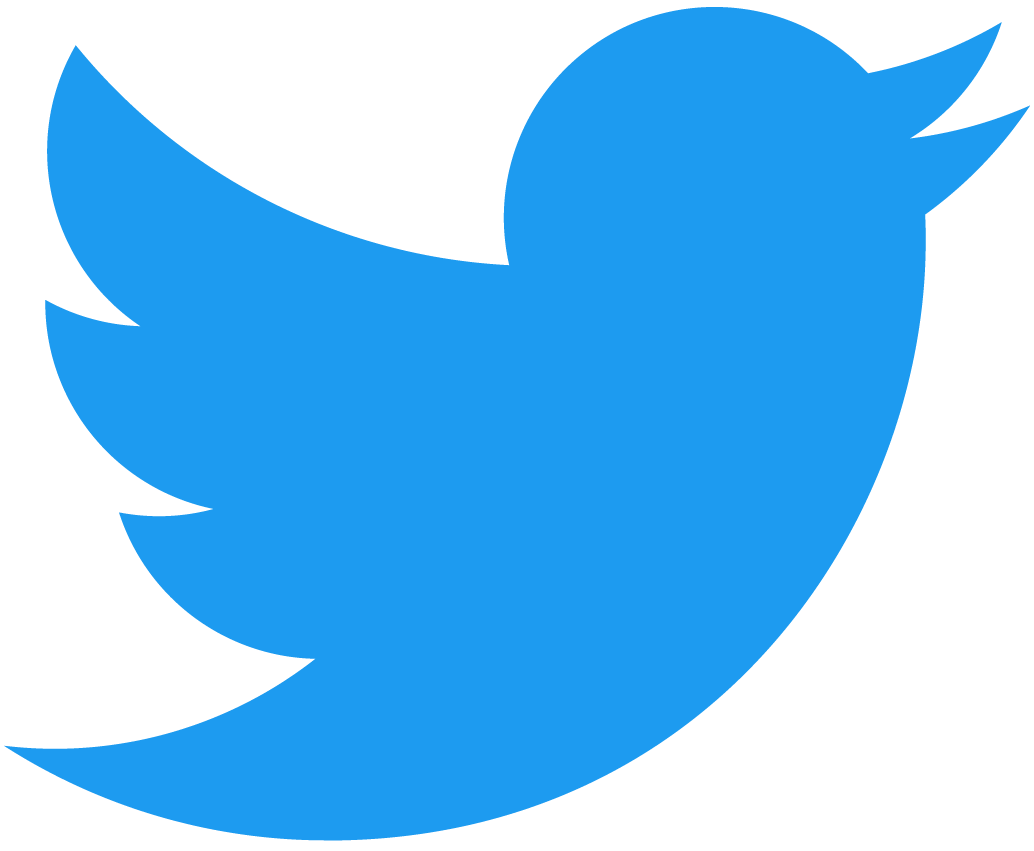Migrate from NEAR Lake framework
NEAR QueryAPI is currently under development. Users who want to test-drive this solution need to be added to the allowlist before creating or forking QueryAPI indexers.
You can request access through this link.
In this article you'll learn how to migrate your NEAR Lake Framework JavaScript indexer to Near QueryAPI, a fully managed solution to build indexer functions, extract on-chain data, store it in a database, and be able to query it using GraphQL endpoints.
Currently QueryAPI only supports JavaScript, so if your indexer code uses TypeScript, Python, or Rust, you'll have to re-write your indexing logic in JS before you can migrate it.
Basic migration
build/near-data-infrastructure/lake-framework/building-indexers/js-lake-indexer
Let's take a basic JS indexer built with NEAR Lake Framework as an example.
This indexer simply logs the Block height and the number of shards for each indexed block, using an indexer handler function handleStreamerMessage.
Migrating this basic indexer to QueryAPI is simple. You only need to migrate the code from the handleStreamerMessage function:
async function handleStreamerMessage(streamerMessage: types.StreamerMessage): Promise<void> {
console.log(`
Block #${streamerMessage.block.header.height}
Shards: ${streamerMessage.shards.length}
`);
}
Migrating to QueryAPI
- To start the migration process, create a new indexer using QueryAPI. You should see a similar interface like this:
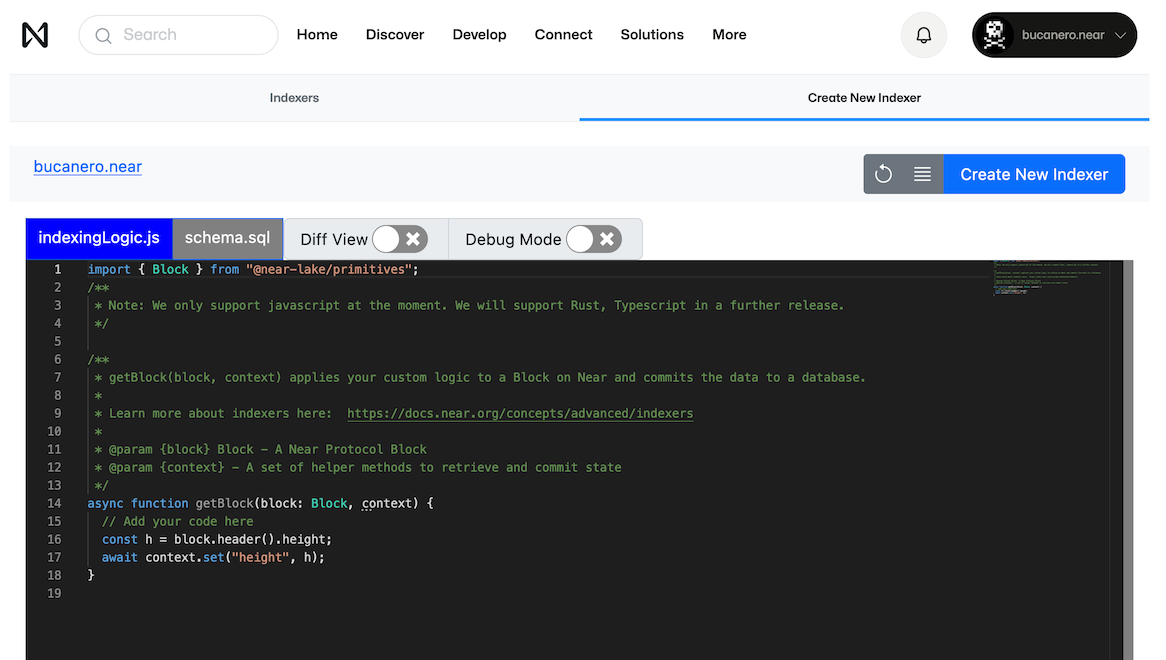
- Since QueryAPI keeps a compatibility layer with Lake Framework, you don't need to change any references to
streamerMessagein your indexer function. Just change the function definition to:
function handleStreamerMessage(streamerMessage) {
// ... Lake framework indexer code
}
- Next, add your migrated indexer function to the
getBlock(...)method, and simply call your function passingblock.streamerMessageas parameter:
async function getBlock(block: Block) {
// Add your code here
function handleStreamerMessage(streamerMessage) {
console.log(`
Block #${streamerMessage.block.header.height}
Shards: ${streamerMessage.shards.length}
`);
}
handleStreamerMessage(block.streamerMessage);
}
That's all! The basic Lake Framework JS indexer has been migrated to QueryAPI, and you can test it out by using Debug Mode. If you run the indexer using local debug mode, you should see an output like:
Block #106812523
Shards: 4
Database storage
If you want to take advantage of QueryAPI's database features, you can also store the indexer results in a Postgres DB.
- First, create the database schema:
CREATE TABLE
"basic" (
"block_height" BIGINT NOT NULL,
"shards" INTEGER NOT NULL,
PRIMARY KEY ("block_height")
);
- In your indexer JavaScript code, use the
context.dbobject to store the results:
const basicData = {
block_height: streamerMessage.block.header.height,
shards: streamerMessage.shards.length,
};
context.db.Basic.insert(basicData);
Advanced migration
For this example, let's take the TypeScript NFT indexer built with NEAR Lake Framework as reference. This indexer is watching for nft_mint Events and prints some relevant data about minted NFTs.
As with the previous example, moving this NFT indexer to QueryAPI requires to migrate the code from the handleStreamerMessage function. But since it was done in TypeScript, it also needs some additional work as it needs to re-written in JavaScript.
Migrating to QueryAPI
To migrate the code, you can take advantage of the near-lake-primitives provided by QueryAPI, and simplify the indexer logic. For example:
- to get all
Eventsin aBlock, you can simply callblock.events(). - you don't need to iterate through shards and execution outcomes, nor manually parse the
EVENT_JSONlogs to detect events (it's handled by QueryAPI)
Here's a JavaScript implementation of the NFT indexer using QueryAPI features, that provides the same output as the original indexer:
async function getBlock(block: Block) {
let output = [];
for (let ev of block.events()) {
const r = block.actionByReceiptId(ev.relatedReceiptId);
const createdOn = new Date(block.streamerMessage.block.header.timestamp / 1000000);
try {
let event = ev.rawEvent;
if (event.standard === "nep171" && event.event === "nft_mint") {
let nfts = [];
let marketplace = "unknown";
if (r.receiverId.endsWith(".paras.near"))
{
marketplace = "Paras";
nfts = event.data.map(eventData => ({
owner: eventData.owner_id,
links: eventData.token_ids.map(
tokenId => `https://paras.id/token/${r.receiverId}::${tokenId.split(":")[0]}/${tokenId}`)
})
);
}
else if (r.receiverId.match(/\.mintbase\d+\.near$/))
{
marketplace = "Mintbase";
nfts = event.data.map(eventData => {
const memo = JSON.parse(eventData.memo)
return {
owner: eventData.owner_id,
links: [`https://mintbase.io/thing/${memo["meta_id"]}:${r.receiverId}`]
}
});
}
output.push({
receiptId: ev.relatedReceiptId,
marketplace,
createdOn,
nfts,
});
}
} catch (e) {
console.log(e);
}
}
if (output.length) {
console.log(`We caught freshly minted NFTs!`);
console.dir(output, { depth: 5 });
}
}
That's all! The NFT indexer has been migrated to QueryAPI, and you can test it out by using Debug Mode. If you run the indexer using local debug mode, you should see an output like:
Block Height #66264722
We caught freshly minted NFTs!
[
{
"receiptId": "BAVZ92XdbkAPX4DkqW5gjCvrhLX6kGq8nD8HkhQFVt5q",
"marketplace": "Mintbase",
"createdOn": "2022-05-24T09:36:00.411Z",
"nfts": [
{
"owner": "chiming.near",
"links": [
"https://mintbase.io/thing/HOTcn6LTo3qTq8bUbB7VwA1GfSDYx2fYOqvP0L_N5Es:vnartistsdao.mintbase1.near"
]
}
]
}
]
Database storage
If you want to take advantage of QueryAPI's database features, you can also store the indexer results in a Postgres DB.
- First, create the database schema:
CREATE TABLE
"nfts" (
"id" SERIAL NOT NULL,
"marketplace" TEXT,
"block_height" BIGINT,
"timestamp" DATETIME,
"receipt_id" TEXT,
"nft_data" TEXT,
PRIMARY KEY ("id", "block_height")
);
- In your indexer JavaScript code, use the
context.dbobject to store the results:
// ... previous code ...
output.push({
receiptId: ev.relatedReceiptId,
marketplace,
createdOn,
nfts,
});
const nftMintData = {
marketplace: marketplace,
block_height: block.header().height,
timestamp: createdOn,
receipt_id: r.receiptId,
nft_data: JSON.stringify(event.data),
};
context.db.Nfts.insert(nftMintData);
}
} catch (e) {
console.log(e);
}
}
// ... code continues ...
You can find the migrated NFT indexer source code by clicking here.