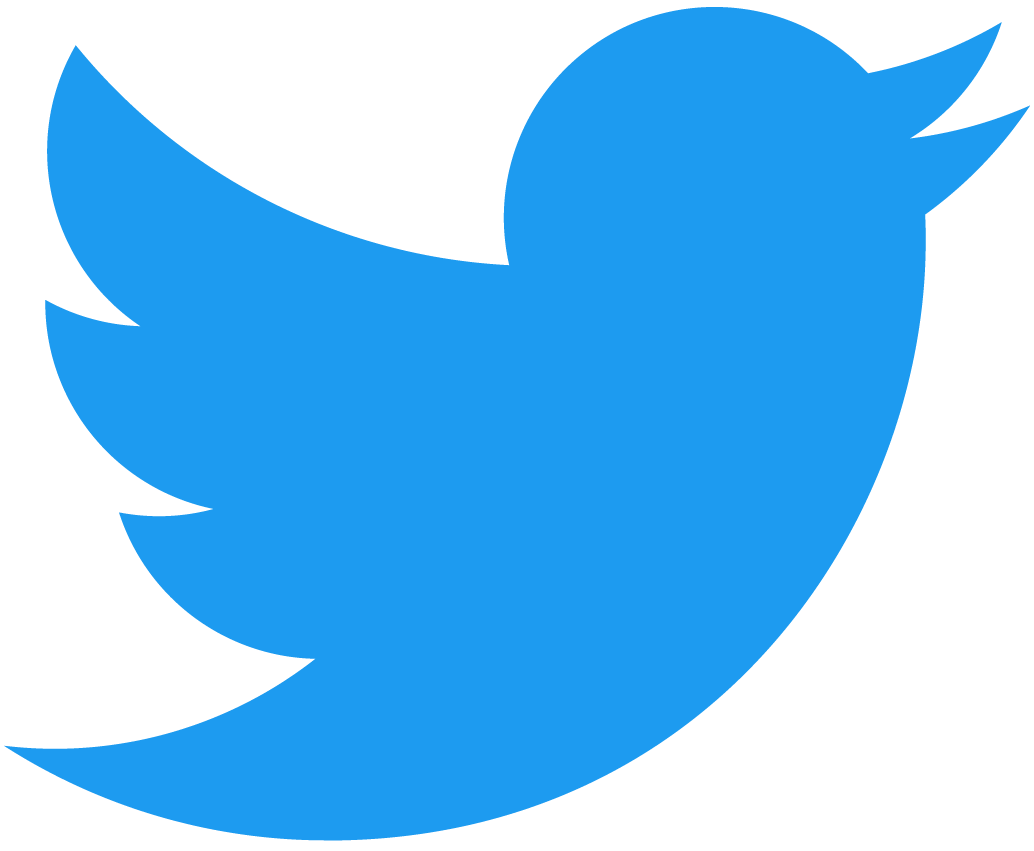Implicit Account
Background
Các implicit account làm việc tương tự như các account Bitcoin/Ethereum.
- They allow you to reserve an account ID before it's created by generating a ED25519 key-pair locally.
- This key-pair has a public key that maps to the account ID.
- The account ID is a lowercase hex representation of the public key.
- An ED25519 Public key contains 32 bytes that maps to 64 characters account ID.
- The corresponding secret key allows you to sign transactions on behalf of this account once it's created on chain.
Đặc điểm kỹ thuật
Tạo một account local
For the purpose of this demo, we'll use the betanet network.
Cài đặt betanet network
export NEAR_ENV=betanet
Tạo một key-pair đầu tiên
near generate-key --saveImplicit
Ví dụ output
Seed phrase: lumber habit sausage used zebra brain border exist meat muscle river hidden
Key pair: {"publicKey":"ed25519:AQgnQSR1Mp3v7xrw7egJtu3ibNzoCGwUwnEehypip9od","secretKey":"ed25519:51qTiqybe8ycXwPznA8hz7GJJQ5hyZ45wh2rm5MBBjgZ5XqFjbjta1m41pq9zbRZfWGUGWYJqH4yVhSWoW6pYFkT"}
Implicit account: 8bca86065be487de45e795b2c3154fe834d53ffa07e0a44f29e76a2a5f075df8
Storing credentials for account: 8bca86065be487de45e795b2c3154fe834d53ffa07e0a44f29e76a2a5f075df8 (network: testnet)
Saving key to '~/.near-credentials/testnet/8bca86065be487de45e795b2c3154fe834d53ffa07e0a44f29e76a2a5f075df8.json'
Using the Implicit Account
We can export our account ID to a bash env variable:
export ACCOUNT="8bca86065be487de45e795b2c3154fe834d53ffa07e0a44f29e76a2a5f075df8"
Giả sử bạn đã nhận các token trên account mới của mình, bạn có thể transfer từ nó sử dụng command dưới đây:
near $ACCOUNT <receiver> <amount>
Bạn cũng có thể thay thế $ACCOUNT với account ID thật của mình, ví dụ.
near send 98793cd91a3f870fb126f66285808c7e094afcfc4eda8a970f6648cdf0dbd6de <receiver> <amount>
Transfer tới implicit account
Giả sử ai đó đưa cho bạn account ID 0861ea8ddd696525696ccf3148dd706c4fda981c64d8a597490472594400c223 của họ. Bạn chỉ có thể transfer tới nó bằng cách chạy:
near send <your_account_id> 0861ea8ddd696525696ccf3148dd706c4fda981c64d8a597490472594400c223 <amount>
Bổ sung: convert public key sử dụng python (dành cho mục đích học tập)
Chúng ta sẽ sử dụng python3 (version 3.5+) với thư viện base58 để thực hiện lại flow phía trên.
Bạn có thể cài thư viện này với pip3:
pip3 install --user base58
Khởi động trình thông dịch python3:
python3
Việc đầu tiên là lấy phần dữ liệu từ public key (không có tiền tố ed25519:). Hãy lưu nó trong biến pk58:
pk58 = 'BGCCDDHfysuuVnaNVtEhhqeT4k9Muyem3Kpgq2U1m9HX'
Bây giờ hãy import base58:
import base58
Cuối cùng, hãy convert base58 publickey của chúng ta tới các byte và sau đó là hex:
base58.b58decode(pk58).hex()
Kết quả:
'98793cd91a3f870fb126f66285808c7e094afcfc4eda8a970f6648cdf0dbd6de'
Cách này tạo ra cho chúng ta cùng một account ID giống như sử dụng near-cli, vì vậy nó được khuyến khích.
Chú ý: Network mặc định cho near-cli là testnet. Nếu bạn muốn thay network thành mainnet hoặc betanet, vui lòng xem hướng dẫn lựa chọn network với near-cli.