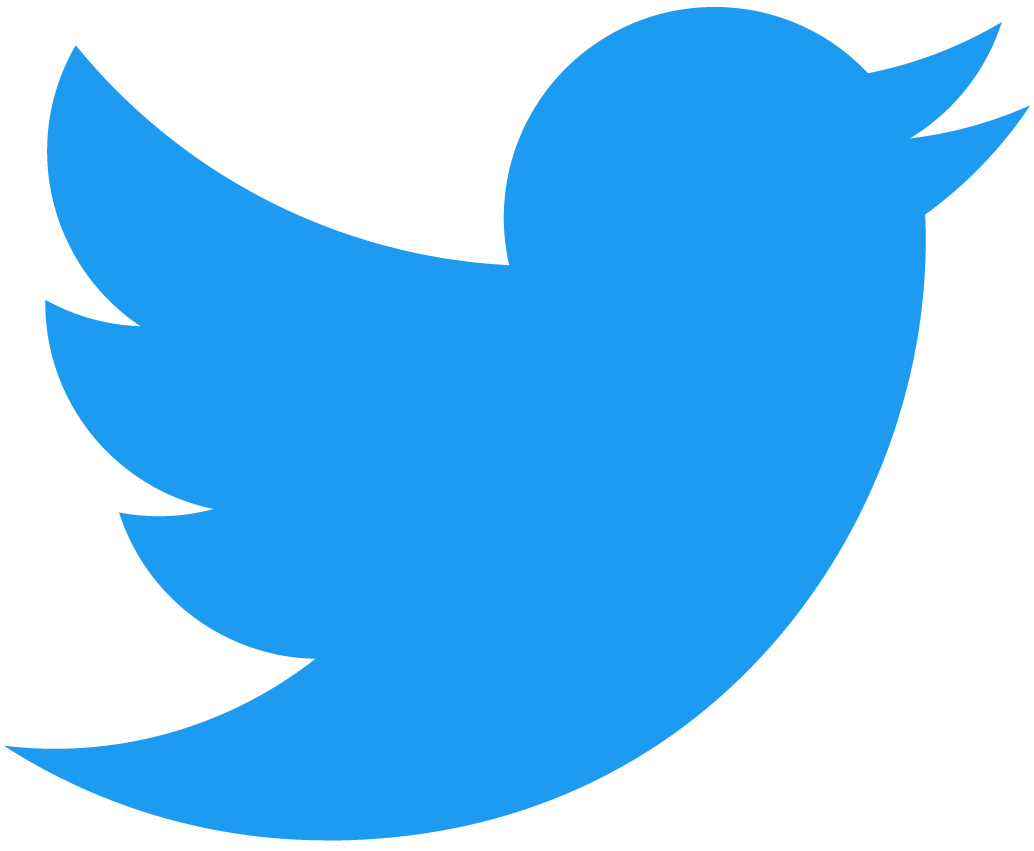Transfers
In this tutorial you'll learn how to implement NFT transfers as defined in the core standards into your smart contract.
We will define two methods for transferring NFTs:
nft_transfer: that transfers ownership of an NFT from one account to anothernft_transfer_call: that transfers an NFT to a "receiver" and calls a method on the receiver's account
nft_transfer is a simple transfer between two user, while nft_transfer_call allows you to attach an NFT to a function call
소개
지금까지 사용자가 토큰을 생성하고 열거 표준을 사용하여 정보를 볼 수 있는 간단한 NFT 스마트 컨트랙트를 만들었습니다. 오늘은 스마트 컨트랙트를 확장하여 사용자가 토큰을 발행할 뿐만 아니라 전송할 수도 있게 할 것입니다.
As we did in the minting tutorial, let's break down the problem into multiple subtasks to make our lives easier. 토큰이 발행되면 정보는 3곳에 저장됩니다.
- tokens_per_owner: 각 계정에 대한 토큰 집합입니다.
- tokens_by_id: 토큰 ID를
Token객체에 매핑합니다. - token_metadata_by_id: 토큰 ID를 해당 메타데이터에 매핑합니다.
이제 다음과 같은 시나리오를 고려해 봅시다. Benji가 토큰 A를 소유하고 Mike에게 생일 선물로 전송하려는 경우 어떻게 해야 할까요? 우선 토큰 A를 Benji의 토큰 집합에서 제거하고, Mike의 토큰 집합에 추가해야 합니다.
그것이 구현하는 유일한 로직이라면, 몇 가지 문제에 부딪히게 될 것입니다. 토큰이 Mike에게 전송된 후 해당 토큰에 대한 정보를 쿼리하기 위해 view 호출을 하면 여전히 Benji가 소유자라고 표시됩니다.
이는 컨트랙트가 여전히 Benji의 계정 ID로 설정된 owner_id 필드를 담은 이전 Token 객체에 토큰 ID를 매핑하고 있기 때문입니다. 토큰 ID가 Mike를 소유자로 하는 새 Token 객체에 매핑되도록 tokens_by_id 자료 구조를 변경해야 합니다.
그렇다면, 소유자가 토큰을 수신자에게 전송하는 최종 프로세스는 다음과 같아야 합니다.
- 소유자 집합에서 토큰을 제거합니다.
- 수신자 집합에 토큰을 추가합니다.
- 올바른 소유자가 포함된 새
Token객체에 토큰 ID를 매핑합니다.
token_metadata_by_id 필드를 편집하지 않는 이유가 궁금할 수 있습니다. 이는 누가 토큰을 소유하든 관계없이 토큰 ID는 항상 동일한 메타데이터에 매핑되기 때문입니다. 메타데이터는 절대로 변경되어서는 안 되므로 그대로 둘 수 있습니다. :::이 시점에서, 스마트 컨트랙트에 필요한 수정을 할 준비가 되었습니다.
컨트랙트 수정
Let's start our journey in the nft-contract-skeleton/src/nft_core.rs file.
전송 함수
nft_transfer 로직을 구현하여 시작합니다. 이 함수는 "Happy Birthday Mike!"와 같은 memo를 사용하여 지정된 token_id를 receiver_id로 전송합니다.
Loading...
There are a couple things to notice here. Firstly, we've introduced a new function called assert_one_yocto(), which ensures the user has attached exactly one yoctoNEAR to the call. This is a security measure to ensure that the user is signing the transaction with a full access key.
Since the transfer function is potentially transferring very valuable assets, you'll want to make sure that whoever is calling the function has a full access key.
Secondly, we've introduced an internal_transfer method. This will perform all the logic necessary to transfer an NFT.
내부 헬퍼 함수
Let's quickly move over to the nft-contract/src/internal.rs file so that you can implement the assert_one_yocto() and internal_transfer methods.
Let's start with the easier one, assert_one_yocto().
assert_one_yocto
Loading...
internal_transfer
It's now time to explore the internal_transfer function which is the core of this tutorial. This function takes the following parameters:
- sender_id: 토큰 전송을 시도하는 계정입니다.
- receiver_id: 토큰을 받는 계정입니다.
- token_id: 전송 중인 토큰 ID입니다.
- memo: 선택적으로 포함할 수 있는 메모입니다.
The first thing we have to do is to make sure that the sender is authorized to transfer the token. In this case, we just make sure that the sender is the owner of the token. We do that by getting the Token object using the token_id and making sure that the sender is equal to the token's owner_id.
Second, we remove the token ID from the sender's list and add the token ID to the receiver's list of tokens. Finally, we create a new Token object with the receiver as the owner and remap the token ID to that newly created object.
We want to create this function within the contract implementation (below the internal_add_token_to_owner you created in the minting tutorial).
Loading...
Now let's look at the function called internal_remove_token_from_owner. That function implements the functionality for removing a token ID from an owner's set.
In the remove function, we get the set of tokens for a given account ID and then remove the passed in token ID. If the account's set is empty after the removal, we simply remove the account from the tokens_per_owner data structure.
Loading...
이제 internal.rs 파일은 다음과 같은 구조를 가지고 있어야 합니다.
internal.rs
├── hash_account_id
├── assert_one_yocto
├── refund_deposit
└── impl Contract
├── internal_add_token_to_owner
├── internal_remove_token_from_owner
└── internal_transfer
전송 호출 함수
The idea behind the nft_transfer_call function is to transfer an NFT to a receiver while calling a method on the receiver's contract all in the same transaction.
This way, we can effectively attach an NFT to a function call.
Loading...
이 함수는 먼저 호출자가 보안 목적으로 정확히 1 yocto를 첨부했다고 가정합니다. 그런 다음 internal_transfer를 사용하여 NFT를 전송하고 교차 컨트랙트 호출(Cross Contract Call)을 시작합니다. It will call the method nft_on_transfer on the receiver_id's contract, and create a promise to call back nft_resolve_transfer with the result. This is a very common workflow when dealing with cross contract calls.
As dictated by the core standard, the function we are calling (nft_on_transfer) needs to return a boolean stating whether or not you should return the NFT to it's original owner.
Loading...
If nft_on_transfer returned true or the called failed, you should send the token back to it's original owner. 반대로 false가 반환되면 추가 로직이 필요하지 않습니다.
As for the return value of our function nft_resolve_transfer, the standard dictates that the function should return a boolean indicating whether or not the receiver successfully received the token or not.
즉, nft_on_transfer가 true를 반환하면, false를 반환해주어야 합니다. 이는 토큰이 원래 소유자에게 반환되는 경우 때문입니다. receiver_id는 결국 성공적으로 토큰을 받지 못했습니다. 반대로 nft_on_transfer가 false를 반환한 경우 true를 반환해야 합니다. 토큰을 반환할 필요가 없으므로 receiver_id가 토큰을 성공적으로 소유하기 때문입니다.
이 작업이 완료되면, 이제 사용자가 NFT를 전송할 수 있도록 필요한 로직을 성공적으로 추가한 것입니다. 이제 배포하고 몇 가지 테스트를 수행할 시간입니다.
컨트랙트 재배포
Using cargo-near, deploy the contract as you did in the previous tutorials:
cargo near deploy $NFT_CONTRACT_ID without-init-call network-config testnet sign-with-keychain send
near login를 사용하여 계정을 만들고 CLI로 로그인하면 됩니다. 그런 다음 export NFT_CONTRACT_ID=YOUR_ACCOUNT_ID_HERE 환경 변수를 내보낼 수 있습니다. :::새 변경 사항 테스트
컨트랙트에 패치 수정 사항을 배포했으므로 이제 테스트를 진행할 차례입니다. 자신에게 토큰을 발행한 이전 NFT 컨트랙트를 사용하여 nft_transfer 메서드를 테스트할 수 있습니다. NFT를 전송하면 지갑에 표시되는 계정의 수집품에서 제거되어야 합니다. 또한 열거 함수를 쿼리하면 더 이상 소유자가 아님이 표시되어야 합니다.
NFT를 benjiman.testnet 계정으로 전송하고, NFT가 더 이상 당신의 소유가 아닌지 확인하여 이를 테스트해 보겠습니다.
전송 함수 테스트
benjiman.testnet �계정에서 NFT를 다시 전송하지 않는 한 NFT를 복구할 수 없습니다. NFT를 잃어버리지 않으려면 새 계정을 만들고 대신 해당 계정으로 토큰을 전송하세요. :::다음 명령을 실행하면 "Go Team :)"이라는 메모와 함께 benjiman.testnet 계정으로 "token-1" 토큰이 전송됩니다. 또한 --depositYocto 플래그를 사용하여 정확히 1 yoctoNEAR를 첨부하고 있다는 점에 유의하세요.
token-1을 그때 사용한 토큰 ID로 바꿉니다. :::near contract call-function as-transaction $NFT_CONTRACT_ID nft_transfer json-args '{"receiver_id": "benjiman.testnet", "token_id": "token-1", "memo": "Go Team :)"}' prepaid-gas '100.0 Tgas' attached-deposit '1 yoctoNEAR' sign-as $NFT_CONTRACT_ID network-config testnet sign-with-legacy-keychain send
이제 계정이 소유한 모든 토큰을 쿼리하면 해당 토큰이 없어야 합니다. 마찬가지로 benjiman.testnet가 소유한 토큰 목록을 쿼리하면, 해당 계정이 이제 NFT를 소유해야 합니다.
전송 호출 함수 테스트
nft_transfer 함수를 테스트했으므로, 이제 nft_transfer_call 함수를 테스트할 차례입니다. 해당 함수를 구현하�지 않은 수신자에게 NFT를 전송하려고 하면, 컨트랙트가 패닉 상태가 되어 NFT가 전송되지 않습니다. 아래에서 이 기능을 테스트해 보겠습니다.
먼저 전송 호출 기능을 테스트하는 데 사용할 새 NFT를 만듭니다.
near contract call-function as-transaction $NFT_CONTRACT_ID nft_mint json-args '{"token_id": "token-2", "metadata": {"title": "NFT Tutorial Token", "description": "Testing the transfer call function", "media": "https://bafybeiftczwrtyr3k7a2k4vutd3amkwsmaqyhrdzlhvpt33dyjivufqusq.ipfs.dweb.link/goteam-gif.gif"}, "receiver_id": "'$NFT_CONTRACT_ID'"}' prepaid-gas '100.0 Tgas' attached-deposit '0.1 NEAR' sign-as $NFT_CONTRACT_ID network-config testnet sign-with-legacy-keychain send
이제 토큰을 발행했으므로 이름에서 알 수 있듯이 컨트랙트가 없는 no-contract.testnet 계정으로 NFT를 전송할 수 있습니다. 이는 수신자가 nft_on_transfer 함수를 구현하지 않으며, 트랜잭션이 완료된 후 NFT가 당신의 것으로 유지되어야 함을 의미합니다.
near contract call-function as-transaction $NFT_CONTRACT_ID nft_transfer_call json-args '{"receiver_id": "no-contract.testnet", "token_id": "token-2", "msg": "foo"}' prepaid-gas '100.0 Tgas' attached-deposit '1 yoctoNEAR' sign-as $NFT_CONTRACT_ID network-config testnet sign-with-legacy-keychain send
토큰을 쿼리하는 경우 토큰이 있어야 하며 이 시점에서 token-2를 가지고 있다면, 완료된 것입니다!
결론
이 튜토리얼에서는 발행 기능을 넘어 NFT 컨트랙트를 확장하는 방법을 배웠고, 사용자가 NFT를 전송하는 방법을 추가했습니다. 문제를 더 작고 이해하기 쉬운 하위 작업으로 분류하고, 해당 정보를 가져와 NFT 전송 및 NFT 전송 호출 함수를 모두 구현했습니다. 또한 스마트 컨트랙트에 다른 패치 수정 사항을 배포하고 전송 기능을 테스트했습니다.
In the next tutorial, you'll learn about the approval management system and how you can approve others to transfer tokens on your behalf.