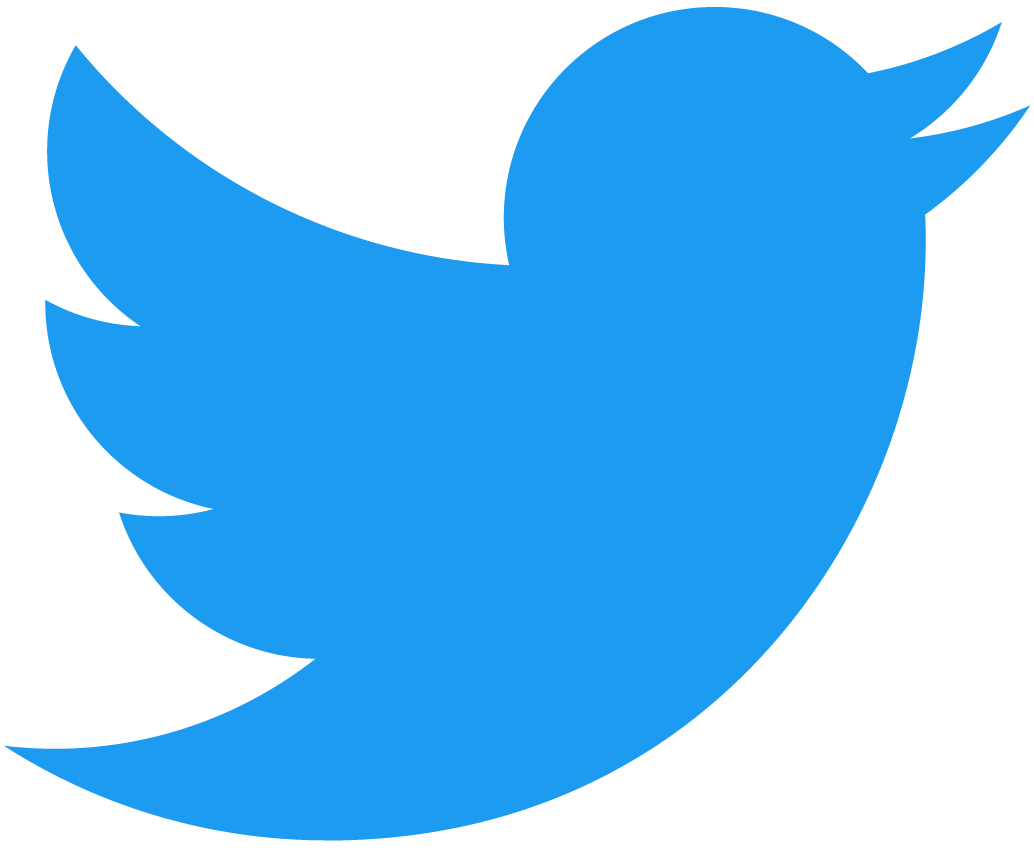Transferring Fungible Tokens
In this tutorial, you'll learn how to implement the core standards into your smart contract. You'll implement the logic that allows you to transfer and receive tokens. If you're joining us for the first time, feel free to clone this repository and follow along in the 4.storage folder. You'll implement the logic that allows you to transfer and receive tokens. If you're joining us for the first time, feel free to clone this repository and follow along in the 4.storage folder.
If you wish to see the finished code for this Core tutorial, you can find it in the 5.transfers folder.
Introduction
Up until this point, you've created a simple FT smart contract that allows the owner to mint a total supply of tokens and view information about the Fungible Token itself. In addition, you've added the functionality to register accounts and emit events. Today, you'll expand your smart contract to allow for users to transfer and receive fungible tokens. In addition, you've added the functionality to register accounts and emit events. Today, you'll expand your smart contract to allow for users to transfer and receive fungible tokens.
The logic for doing a simple transfer is quite easy to understand. The logic for doing a simple transfer is quite easy to understand. Let's say Benji wants to transfer Mike 100 of his fungible tokens. The contract should do a few things: The contract should do a few things:
- Check if Benji owns at least 100 tokens.
- Make sure Benji is calling the function.
- Ensure Mike is registered on the contract.
- Take 100 tokens out of Benji's account.
- Put 100 tokens into Mike's account.
At this point, you're ready to move on and make the necessary modifications to your smart contract.
Modifications to the contract
Let's start our journey in the src/ft_core.rs file.
Transfer function
You'll start by implementing the ft_transfer logic which is found in the src/ft_core.rs file. You'll start by implementing the ft_transfer logic which is found in the src/ft_core.rs file. This function will transfer the specified amount to the receiver_id with an optional memo such as "Happy Birthday Mike!".
Loading...
There are a couple things to notice here.
-
We've introduced a new function called
assert_one_yocto(). We've introduced a new function calledassert_one_yocto(). This method will ensure that the user is signing the transaction with a full access key by requiring a deposit of exactly 1 yoctoNEAR, the smallest possible amount of $NEAR that can be transferred. Since the transfer function is potentially transferring very valuable assets, you'll want to make sure that whoever is calling the function has a full access key. Since the transfer function is potentially transferring very valuable assets, you'll want to make sure that whoever is calling the function has a full access key. -
We've introduced an
internal_transfermethod. We've introduced aninternal_transfermethod. This will perform all the logic necessary to transfer the tokens internally.
Internal helper functions
Let's quickly move over to the ft-contract/src/internal.rs file so that you can implement the internal_transfer method which is the core of this tutorial. This function will take the following parameters:
- sender_id: the account that's attempting to transfer the tokens.
- receiver_id: the account that's receiving the tokens.
- amount: the amount of FTs being transferred.
- memo: an optional memo to include.
The first thing you'll want to do is make sure the sender isn't sending tokens to themselves and that they're sending a positive number. After that, you'll want to withdraw the tokens from the sender's balance and deposit them into the receiver's balance. You've already written the logic to deposit FTs by using the internal_deposit function.
Let's use similar logic to implement internal_withdraw:
Loading...
In this case, the contract will get the account's balance and ensure they are registered by calling the internal_unwrap_balance_of function. It will then subtract the amount from the user's balance and re-insert them into the map.
Using the internal_deposit and internal_withdraw functions together, the core of the internal_transfer function is complete.
There's only one more thing you need to do. When transferring the tokens, you need to remember to emit a log as per the events standard:
Loading...
Now that this is finished, the simple transfer case is done! You can now transfer FTs between registered users!
Transfer call function
In this section, you'll learn about a new function ft_transfer_call. This will transfer FTs to a receiver and also call a method on the receiver's contract all in the same transaction.
Let's consider the following scenario. An account wants to transfer FTs to a smart contract for performing a service. The traditional approach would be to perform the service and then ask for the tokens in two separate transactions. If we introduce a “transfer and call” workflow baked into a single transaction, the process can be greatly improved:
Loading...
This function will do several things:
- Ensures the caller attached exactly 1 yocto for security purposes.
- Transfer the tokens using the
internal_transferyou just wrote. - Creates a promise to call the method
ft_on_transferon thereceiver_id's contract. - After the promise finishes executing, the function
ft_resolve_transferis called.
This is a very common workflow when dealing with cross contract calls. You first initiate the call and wait for it to finish executing. Then, you invoke a function that resolves the result of the promise and act accordingly. Learn more here.
When calling ft_on_transfer, it will return how many tokens the contract should refund the original sender.
This is important for a couple of reasons:
- If you send the receiver too many FTs and their contract wants to refund the excess.
- If any of the logic panics, all of the tokens should be refunded back to the sender.
This logic will all happen in the ft_resolve_transfer function:
Loading...
The first thing you'll do is check the status of the promise. If anything failed, you'll refund the sender for the full amount of tokens. If the promise succeeded, you'll extract the amount of tokens to refund the sender based on the value returned from ft_on_transfer. Once you have the amount needed to be refunded, you'll perform the actual refund logic by using the internal_transfer function you wrote previously.
You'll then return the net amount of tokens that were transferred to the receiver. If the sender transferred 100 tokens but 20 were refunded, this function should return 80.
With that finished, you've now successfully added the necessary logic to allow users to transfer FTs. It's now time to deploy and do some testing.
Deploying the contract
Let's create a new sub-account to deploy the contract to. Since these changes are only additive and non state breaking, you could have deployed a patch fix to the contract you deployed in the storage section as well. To learn more about upgrading contracts, see the upgrading a contract section in the NFT Zero to Hero tutorial.
Creating a sub-account
Run the following command to create a sub-account transfer of your main account with an initial balance of 3 NEAR which will be transferred from the original to your new account.
near account create-account fund-myself transfer.$FT_CONTRACT_ID '3 NEAR' autogenerate-new-keypair save-to-legacy-keychain sign-as $FT_CONTRACT_ID network-config testnet sign-with-legacy-keychain send
Next, you'll want to export an environment variable for ease of development:
export TRANSFER_FT_CONTRACT_ID=transfer.$FT_CONTRACT_ID
Build the contract as you did in the previous tutorials:
cd 4.storage
cargo near build
Deployment and Initialization
It's time to deploy the contract, initialize it and mint the total supply. Now that the contract is deployed, it's time to initialize it and mint the total supply. Let's once again create an initial supply of 1000 gtNEAR.
cargo near deploy $TRANSFER_FT_CONTRACT_ID with-init-call new_default_meta json-args '{"owner_id": "'$TRANSFER_FT_CONTRACT_ID'", "total_supply": "1000000000000000000000000000"}' prepaid-gas '100.0 Tgas' attached-deposit '0 NEAR' network-config testnet sign-with-keychain send
You can check if you own the FTs by running the following command:
near contract call-function as-read-only $TRANSFER_FT_CONTRACT_ID ft_balance_of json-args '{"account_id": "'$TRANSFER_FT_CONTRACT_ID'"}' network-config testnet now
Testing the transfer function
Let's test the transfer function by transferring 1 gtNEAR from the owner account to the account benjiman.testnet
The Fungible tokens won't be recoverable unless the account benjiman.testnet transfers them back to you. If you don't want your FTs lost, make a new account and transfer the token to that account instead.
You'll first need to register the account benjiman.testnet by running the following command.
near contract call-function as-transaction $TRANSFER_FT_CONTRACT_ID storage_deposit json-args '{"account_id": "benjiman.testnet"}' prepaid-gas '100.0 Tgas' attached-deposit '0.01 NEAR' sign-as $TRANSFER_FT_CONTRACT_ID network-config testnet sign-with-legacy-keychain send
Once the account is registered, you can transfer the FTs by running the following command. Take note that you're also attaching exactly 1 yoctoNEAR by using the --depositYocto flag. Take note that you're also attaching exactly 1 yoctoNEAR by using the --depositYocto flag.
near contract call-function as-transaction $TRANSFER_FT_CONTRACT_ID ft_transfer json-args '{"receiver_id": "benjiman.testnet", "amount": "1000000000000000000000000", "memo": "Go Team :)"}' prepaid-gas '100.0 Tgas' attached-deposit '1 yoctoNEAR' sign-as $TRANSFER_FT_CONTRACT_ID network-config testnet sign-with-legacy-keychain send
You should see the FtTransferEvent being emitted in the console. You should see the FtTransferEvent being emitted in the console. At this point, if you check for the total supply, it should still be 1000 gtNEAR but if you check both the balance of Benji and the balance of the owner, they should reflect the transfer.
- Check owner balance:
near contract call-function as-read-only $TRANSFER_FT_CONTRACT_ID ft_balance_of json-args '{"account_id": "'$TRANSFER_FT_CONTRACT_ID'"}' network-config testnet now
- Check
benjiman.testnetbalance:
near contract call-function as-read-only $TRANSFER_FT_CONTRACT_ID ft_balance_of json-args '{"account_id": "benjiman.testnet"}' network-config testnet now
- Check total supply:
near contract call-function as-read-only $TRANSFER_FT_CONTRACT_ID ft_total_supply json-args {} network-config testnet now
Testing the transfer call function
Now that you've tested the ft_transfer function, it's time to test the ft_transfer_call function. Now that you've tested the ft_transfer function, it's time to test the ft_transfer_call function. If you try to transfer tokens to a receiver that does not implement the ft_on_transfer function, the contract will panic and the FTs will be refunded. Let's test this functionality below. Let's test this functionality below.
You can try to transfer the FTs to the account no-contract.testnet which, as the name suggests, doesn't have a contract. This means that the receiver doesn't implement the ft_on_transfer function and the FTs should remain yours after the transaction is complete. You'll first have to register the account, however. This means that the receiver doesn't implement the ft_on_transfer function and the FTs should remain yours after the transaction is complete. You'll first have to register the account, however.
near contract call-function as-transaction $TRANSFER_FT_CONTRACT_ID storage_deposit json-args '{"account_id": "no-contract.testnet"}' prepaid-gas '100.0 Tgas' attached-deposit '0.01 NEAR' sign-as $TRANSFER_FT_CONTRACT_ID network-config testnet sign-with-legacy-keychain send
near contract call-function as-transaction $TRANSFER_FT_CONTRACT_ID ft_transfer_call json-args '{"receiver_id": "no-contract.testnet", "amount": "1000000000000000000000000", "msg": "foo"}' prepaid-gas '100.0 Tgas' attached-deposit '1 yoctoNEAR' sign-as $TRANSFER_FT_CONTRACT_ID network-config testnet sign-with-legacy-keychain send
The output response should be as follows.
Scheduling a call: transfer.dev-1660680326316-91393402417293.ft_transfer_call({"receiver_id": "no-contract.testnet", "amount": "1000000000000000000000000", "msg": "foo"}) with attached 0.000000000000000000000001 NEAR
Doing account.functionCall()
Receipts: AJ3yWv7tSiZRLtoTkyTgfdzmQP1dpjX9DxJDiD33uwTZ, EKtpDFoJWNnbyxJ7SriAFQYX8XV9ZTzwmCF2qhSaYMAc, 21UzDZ791pWZRKAHv8WaRKN8mqDVrz8zewLWGTNZTckh
Log [transfer.dev-1660680326316-91393402417293]: EVENT_JSON:{"standard":"nep141","version":"1.0.0","event":"ft_transfer","data":[{"old_owner_id":"transfer.dev-1660680326316-91393402417293","new_owner_id":"no-contract.testnet","amount":"1000000000000000000000000"}]}
Receipt: 5N2WV8picxwUNC5TYa3A3v4qGquQAhkU6P81tgRt1UFN
Failure [transfer.dev-1660680326316-91393402417293]: Error: Cannot find contract code for account no-contract.testnet
Receipt: AdT1bSZNCu9ACq7m6ynb12GgSb3zBenfzvvzRwfYPBmg
Log [transfer.dev-1660680326316-91393402417293]: EVENT_JSON:{"standard":"nep141","version":"1.0.0","event":"ft_transfer","data":[{"old_owner_id":"no-contract.testnet","new_owner_id":"transfer.dev-1660680326316-91393402417293","amount":"1000000000000000000000000","memo":"Refund"}]}
Transaction Id 2XVy8MZU8TWreW8C9zK6HSyBsxE5hyTbyUyxNdncxL8g
To see the transaction in the transaction explorer, please open this url in your browser
https://testnet.nearblocks.io/txns/2XVy8MZU8TWreW8C9zK6HSyBsxE5hyTbyUyxNdncxL8g
'0'
There should be a transfer event emitted for the initial transfer of tokens and then also for the refund. There should be a transfer event emitted for the initial transfer of tokens and then also for the refund. In addition, 0 should have been returned from the function because the sender ended up transferring net 0 tokens to the receiver since all the tokens were refunded.
If you query for the balance of no-contract.testnet, it should still be 0.
near contract call-function as-read-only $TRANSFER_FT_CONTRACT_ID ft_balance_of json-args '{"account_id": "no-contract.testnet"}' network-config testnet now
Hurray! Hurray! At this point, your FT contract is fully complete and all the functionality is working as expected. Go forth and experiment! The world is your oyster and don't forget, go team! Go forth and experiment! The world is your oyster and don't forget, go team!
Conclusion
In this tutorial, you learned how to expand a FT contract by adding ways for users to transfer FTs. In this tutorial, you learned how to expand a FT contract by adding ways for users to transfer FTs. You broke down the problem into smaller, more digestible subtasks and took that information and implemented both the FT transfer and FT transfer call functions. In addition, you deployed another contract and tested the transfer functionality. In addition, you deployed another contract and tested the transfer functionality.
In the next tutorial, you'll learn about how an NFT marketplace can operate to purchase NFTs by using Fungible Tokens.
At the time of this writing, this example works with the following versions:
- rustc:
1.77.1 - near-sdk-rs:
5.1.0(with enabledlegacyfeature) - cargo-near:
0.6.1 - near-cli-rs:
0.11.0