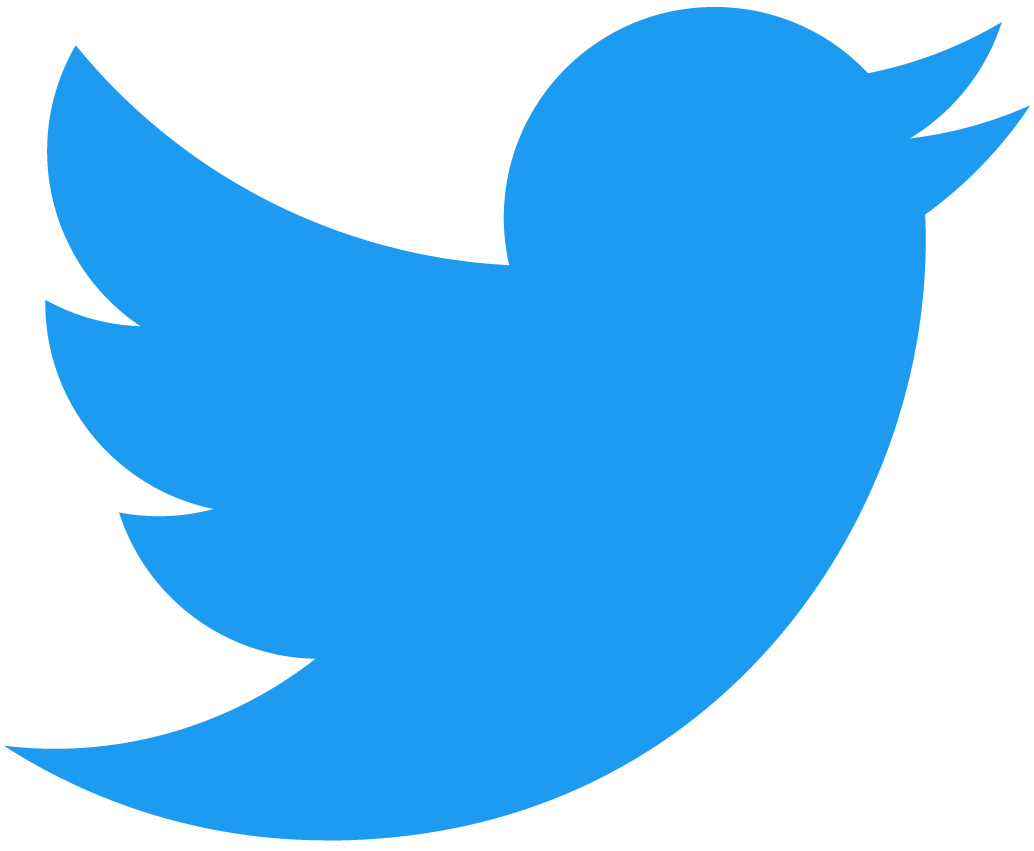교차 컨트랙트 호출(Cross Contract Call)
이 예제는 가능한 가장 간단한 교차 컨트랙트 호출을 수행합니다. 인사말을 설정하고 검색하기 위해 Hello NEAR 예제를 호출합니다. 이는 교차 컨트랙트 호출에 대한 가장 간단한 예 중 하나이며, 상호 작용 컨트랙트의 세계로 들어가는 완벽한 관문입니다.
Obtaining the Cross Contract Call Example
You have two options to start the project:
- You can use the app through
Github Codespaces, which will open a web-based interactive environment. - Clone the repository locally and use it from your computer.
| Codespaces | Clone locally |
|---|---|
🌐 https://github.com/near-examples/cross-contract-calls |
Structure of the Example
The smart contract is available in two flavors: Rust and JavaScript
- 🌐 JavaScript
- 🦀 Rust
┌── sandbox-ts # sandbox testing
│ ├── hello-near
│ │ └── hello-near.wasm
│ └── main.ava.ts
├── src # contract's code
│ └── contract.ts
├── package.json
├── README.md
└── tsconfig.json
┌── tests # sandbox testing
│ ├── hello-near
│ │ └── hello-near.wasm
│ └── tests.rs
├── src # contract's code
│ ├── external.rs
│ └── lib.rs
├── Cargo.toml # package manager
├── README.md
└── rust-toolchain.toml
Smart Contract
Contract
컨트랙트는 인사말을 쿼리하고 변경하는 메서드를 공개합니다. 이러한 메서드는 hello-near 예제에서 get_greeting 및 set_greeting 호출만 수행합니다.
- 🌐 JavaScript
- 🦀 Rust
Loading...
- lib.rs
- external.rs
Loading...
Loading...
Testing the Contract
The contract readily includes a set of unit and sandbox testing to validate its functionality. To execute the tests, run the following commands:
- 🌐 JavaScript
- 🦀 Rust
cd contract-simple-ts
yarn
yarn test
cd contract-simple-rs
cargo test
integration tests use a sandbox to create NEAR users and simulate interactions with the contract. :::In this project in particular, the integration tests first deploy the hello-near contract. Then, they test that the cross-contract call correctly sets and retrieves the message. You will find the integration tests in sandbox-ts/ for the JavaScript version and in tests/ for the Rust version.
- 🌐 JavaScript
- 🦀 Rust
Loading...
Loading...
Deploying the Contract to the NEAR network
In order to deploy the contract you will need to create a NEAR account.
- 🌐 JavaScript
- 🦀 Rust
# Optional - create an account
near create-account <accountId> --useFaucet
# Deploy the contract
cd contract-simple-ts
yarn build
near deploy <accountId> ./build/cross_contract.wasm init --initFunction init --initArgs '{"hello_account":"hello.near-example.testnet"}'
# Optional - create an account
near create-account <accountId> --useFaucet
# Deploy the contract
cd contract-simple-rs
cargo near build
# During deploying pass {"hello_account":"hello.near-example.testnet"} as init arguments
cargo near deploy <accountId>
CLI: Interacting with the Contract
To interact with the contract through the console, you can use the following commands:
# Get message from the hello-near contract
# Replace <accountId> with your account ID
near call <accountId> query_greeting --accountId <accountId>
# Set a new message for the hello-near contract
# Replace <accountId> with your account ID
near call <accountId> change_greeting '{"new_greeting":"XCC Hi"}' --accountId <accountId>
더 알아보기
배울 수 있는 좋은 방법은 컨트랙트를 확장하는 것입니다. 방명록 컨트랙트를 사용하도록 교차 컨트랙트 예제를 수정합니다! 이런 식으로 돈을 붙이는 교차 컨트랙트 호출을 시도할 수 있습니다. Remember to correctly handle the callback, and to return the money to the user in case of error.
고급 교차 컨트랙트 호출
컨트랙트 여러 교차 컨트랙트 호출을 동시에 수행할 수 있고, 이를 병렬로 실행되는 Promise 생성 혹은 배치(Batch) 트랜잭션으로 수행할 수 있습니다. Check the advanced cross contract calls tutorial to learn more.
At the time of this writing, this example works with the following versions:
- near-cli:
4.0.13 - node:
18.19.1 - rustc:
1.77.0