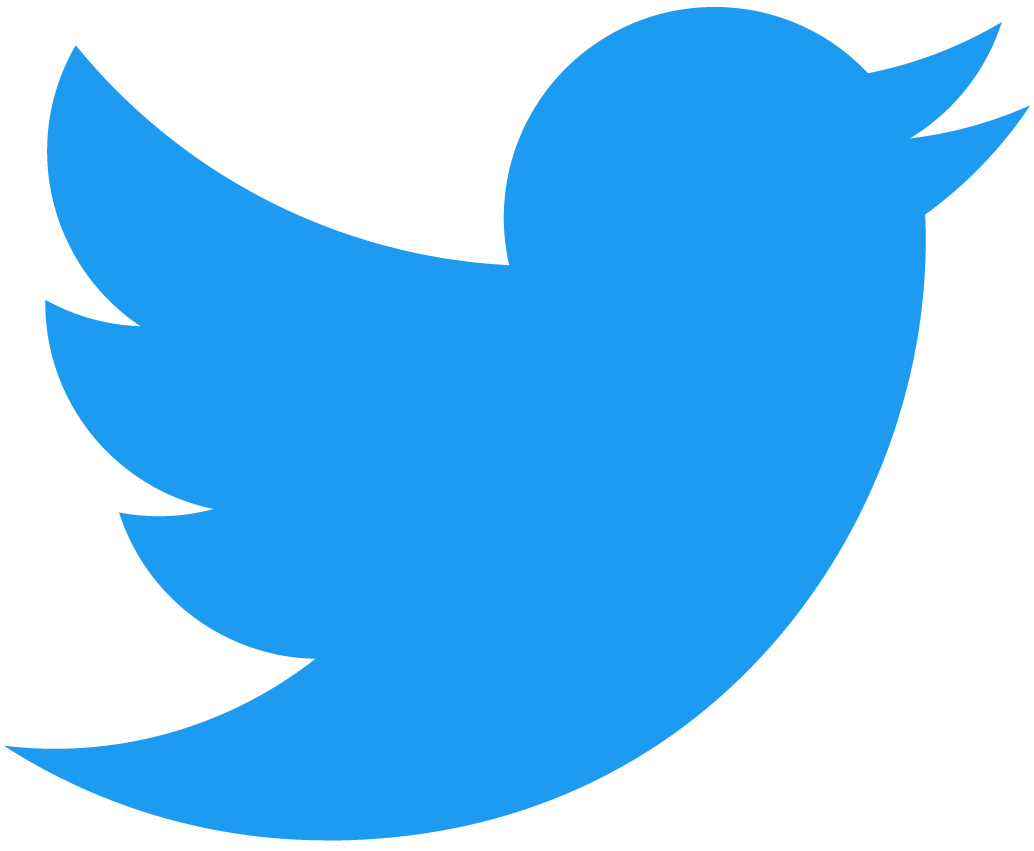List of Native Components
A list of all the built-in components to be used on Near Components.
Widget
The predefined component Widget allows you to include an existing component into your code, thus enabling to create complex applications by composing components.
IpfsImageUpload
A built-in component that enables users to directly upload an image to the InterPlanetary File System (IPFS).
Files
A built-in component that enables to input files with drag and drop support. Read more about the Files component here.
Markdown
A component that enables to render Markdown.
Checkout this Markdown Editor, and its source code.
OverlayTrigger
Used to display a message or icon when the mouse is over a DOM element.
Component props
The OverlayTrigger component has several props that allow you to customize its behavior:
| Prop | Description |
|---|---|
show | A boolean value that determines whether the overlay is currently visible or not. |
trigger | An array of events that trigger the display of the overlay. In this example, the trigger prop is set to ["hover", "focus"], which means that the overlay will be displayed when the user hovers over or focuses on the element. |
delay | An object that specifies the delay before the overlay is displayed or hidden. In this example, the delay prop is set to { show: 250, hide: 300 }, which means that the overlay will be displayed after a 250-millisecond delay and hidden after a 300-millisecond delay. |
placement | A string that specifies the position of the overlay relative to the trigger element. In this example, the placement prop is set to "auto", which means that the position will be automatically determined based on available space. |
overlay | The content that will be displayed in the overlay. In this example, the overlay prop is set to a <div> element containing the message "This is the overlay message. |
InfiniteScroll
Infinitely load a grid or list of items. This component allows you to create a simple, lightweight infinite scrolling page or element by supporting both window and scrollable elements.
Read more about the react-infinite-scroller package.
TypeAhead
Provides a type-ahead input field for selecting an option from a list of choices. More information about the component can be found here.
Styled Components
Styled Components is a popular library for styling React components using CSS-in-JS.
Tooltip
Displays a message once the mouse hovers over a particular item. This component was imported from React-Bootstrap.