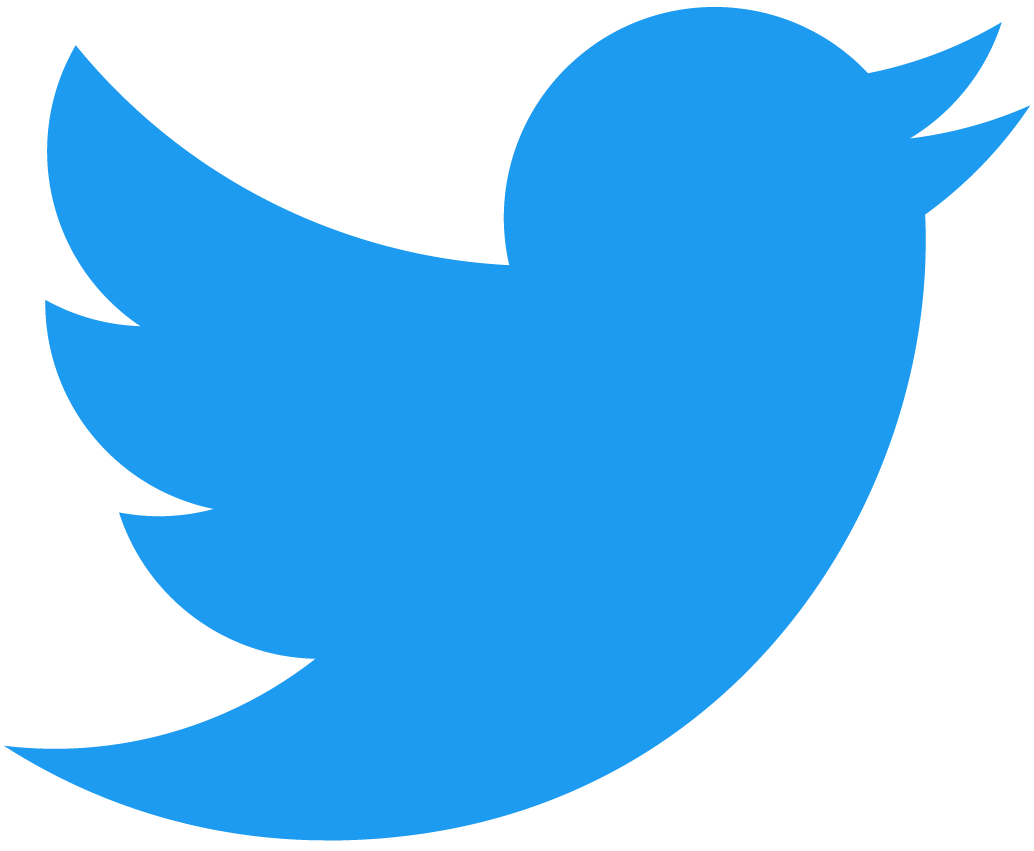Integration Tests
Integration tests enable you to deploy a contract in the NEAR testnet or a local sandbox and create test users to interact with it. This way, you can thoroughly test your contract in a realistic environment.
Moreover, when using the local sandbox you gain complete control of the network:
- Create test
Accountsand manipulate theirStateandBalance. - Simulate errors on callbacks.
- Control the time-flow and fast-forward into the future (Rust ready, TS coming soon).
In NEAR, integration tests are implemented using a framework called Workspaces. Workspaces comes in two flavors: 🦀 Rust and 🌐 Typescript.
All of our examples come with integration testing.
NEAR Workspaces allows you to write tests once, and run them either on testnet or a local Sandbox. By default, Workspaces will start a sandbox and run your tests locally. Lets dive into the features of our framework and see how they can help you.
Create Accounts
Dev Account
- 🦀 Rust
- 🌐 JavaScript
Loading...
Loading...
Subaccount
- 🦀 Rust
- 🌐 JavaScript
Loading...
Loading...
Using Secret Key
- 🦀 Rust
- 🌐 JavaScript
Loading...
Loading...
Using Credentials From File
- 🦀 Rust
- 🌐 JavaScript
Loading...
Loading...
WASM Files
Compile Contract Code
- 🦀 Rust
- 🌐 JavaScript
Loading...
You don't need to assert compiling process everytime. You can use ? operator to get the result as Vec<u8> without dealing with Result<Vec<u8>>, Error> type. That way you can directly use this vector to deploy the wasm file into account. Your test will still fail if compiling process fails.
let contract_wasm = near_workspaces::compile_project("./").await?;
If you want to compile a contract each time running tests, you can put following scripts into package.json file. In the code you can access path to compiled file using process.argv[2].
package.json file:
"scripts": {
"build": "near-sdk-js build src/contract.ts build/hello_near.wasm",
"test": "$npm_execpath run build && ava -- ./build/hello_near.wasm"
},
main.ava.js file:
const pathToWasm = process.argv[2];
await contract.deploy(pathToWasm);
Loading From File
- 🦀 Rust
- 🌐 JavaScript
Loading...
The same as in the case of compilation wasm from code, you don't need to assert reading file process everytime. You can use expect method to get the reading file result as Vec<u8> and provide error message as a parameter. Your test will still fail if compiling process fails.
let contract_wasm = std::fs::read(artifact_path)
.expect(format!("Could not read WASM file from {}", artifact_path).as_str());
If you want to use pre-compiled a contract, you can put following scripts into package.json file. In the code you can access path to pre-compiled file using process.argv[2].
package.json file:
"scripts": {
"build": "near-sdk-js build src/contract.ts build/hello_near.wasm",
"test": "ava -- ./build/hello_near.wasm"
},
main.ava.js file:
const pathToWasm = process.argv[2];
await contract.deploy(pathToWasm);
Deploy Contracts
Dev Deploy
- 🦀 Rust
- 🌐 JavaScript
Loading...
Loading...
Deploy To Account
- 🦀 Rust
- 🌐 JavaScript
Loading...
Loading...
Logs
Show contract's logs.
- 🦀 Rust
- 🌐 JavaScript
Use println method when you want to see debug information from your code.
Loading...
Use console.log method when you want to see debug information from your code.
const balance = await account.balance();
console.log('balance: ', balance);
// balance: {
// total: <BN: 52b7d2dcc80cd2e4000000>,
// stateStaked: <BN: 62a992e53a0af00000>,
// staked: <BN: 0>,
// available: <BN: 52b77033352798d9100000>
// }
Account Balance
- 🦀 Rust
- 🌐 JavaScript
Loading...
Loading...
Transactions
Call
- 🦀 Rust
- 🌐 JavaScript
Loading...
Loading...
View
- 🦀 Rust
- 🌐 JavaScript
Loading...
Loading...
Patch State on the Fly
In Sandbox-mode, you can add or modify any contract state, contract code, account or access key with patchState.
You can alter contract code, accounts, and access keys using normal transactions via the DeployContract, CreateAccount, and AddKey actions. But this limits you to altering your own account or sub-account. patchState allows you to perform these operations on any account.
- 🦀 Rust
- 🌐 JavaScript
Loading...
Loading...
To see a complete example of how to do this, see the patch-state test.
As an alternative to patchState, you can stop the node, dump state at genesis, edit the genesis, and restart the node.
This approach is more complex to do and also cannot be performed without restarting the node.
Time Traveling
workspaces offers support for forwarding the state of the blockchain to the future. This means contracts which require time sensitive data do not need to sit and wait the same amount of time for blocks on the sandbox to be produced. We can simply just call worker.fast_forward to get us further in time:
- 🦀 Rust
- 🌐 JavaScript
Loading...
Using Testnet
NEAR Workspaces is set up so that you can write tests once and run them against a local Sandbox node (the default behavior) or against NEAR TestNet. Some reasons this might be helpful:
- Gives higher confidence that your contracts work as expected
- You can test against deployed testnet contracts
- If something seems off in Sandbox mode, you can compare it to testnet
- 🦀 Rust
- 🌐 JavaScript
Loading...
If you can create a new account on each iteration as well.
You can switch to testnet mode in three ways:
1. Setting the Worker network to testnet
When creating Worker set network to testnet and pass your master account (an account for which you have the private key):
const worker = await Worker.init({
network: 'testnet',
testnetMasterAccountId: '<yourAccountName>',
initialBalance: NEAR.parse("<X> N").toString(),
})
2. Setting environment variables
Set the NEAR_WORKSPACES_NETWORK and TESTNET_MASTER_ACCOUNT_ID (an account for which you have the private key) environment variables when running your tests:
NEAR_WORKSPACES_NETWORK=testnet TESTNET_MASTER_ACCOUNT_ID=<your master account Id> node test.js
If you set this environment variables and pass {network: 'testnet', testnetMasterAccountId: <masterAccountId>} to Worker.init, the config object takes precedence.
3. Config file
If you are using AVA, you can use a custom config file. Other test runners allow similar config files; adjust the following instructions for your situation.
Create a file in the same directory as your package.json called ava.testnet.config.cjs with the following contents:
module.exports = {
...require('near-workspaces/ava.testnet.config.cjs'),
...require('./ava.config.cjs'),
};
module.exports.environmentVariables = {
TESTNET_MASTER_ACCOUNT_ID: '<masterAccountId>',
};
Where the master account is an account for which you have the private key.
The near-workspaces/ava.testnet.config.cjs import sets the NEAR_WORKSPACES_NETWORK environment variable for you. A benefit of this approach is that you can then easily ignore files that should only run in Sandbox mode.
Now you'll also want to add a test:testnet script to your package.json's scripts section:
"scripts": {
"test": "ava",
+ "test:testnet": "ava --config ./ava.testnet.config.cjs"
}
To use the accounts, you will need to create the .near-credentials/workspaces/testnet directory and add files for your master account, for example:
// .near-credentials/workspaces/testnet/<your-account>.testnet.json
{"account_id":"<your-account>.testnet","public_key":"ed25519:...","private_key":"ed25519:..."}
Example:
Loading...
Spooning Contracts
Spooning a blockchain is copying the data from one network into a different network. NEAR Workspaces makes it easy to copy data from Mainnet or Testnet contracts into your local Sandbox environment:
- 🦀 Rust
- 🌐 JavaScript
Specify the contract name from testnet you want to be pulling, and a specific block ID referencing back to a specific time. (Just in case the contract you're referencing has been changed or updated)
Create a function called pull_contract which will pull the contract's .wasm file from the chain and deploy it onto your local sandbox. You'll have to re-initialize it with all the data to run tests. This is because the contract's data is too big for the RPC service to pull down. (limits are set to 50Mb)
Loading...
const refFinance = await root.importContract({
mainnetContract: 'v2.ref-finance.near',
blockId: 50_000_000,
withData: true,
});
This would copy the Wasm bytes and contract state from v2.ref-finance.near to your local blockchain as it existed at block 50_000_000. This makes use of Sandbox's special patch state feature to keep the contract name the same, even though the top level account might not exist locally (note that this means it only works in Sandbox testing mode). You can then interact with the contract in a deterministic way the same way you interact with all other accounts created with near-workspaces.
withData will only work out-of-the-box if the contract's data is 50kB or less. This is due to the default configuration of RPC servers; see the "Heads Up" note here.
See a TypeScript example of spooning contracts.
Snippets
Snippet I: Testing Hello NEAR
Lets take a look at the test of our Quickstart Project 👋 Hello NEAR, where we deploy the contract on an account and test it correctly retrieves and sets the greeting.
- 🦀 Rust
- 🌐 Javascript
Loading...
Loading...
Snippet II: Testing Donations
In most cases we will want to test complex methods involving multiple users and money transfers. A perfect example for this is our Donation Example, which enables users to donate money to a beneficiary. Lets see its integration tests
- 🦀 Rust
- 🌐 Javascript
Loading...
Loading...
Additional Resources
Advanced Examples
Test Driven Design Using Workspaces and AVA
The video below walks through how to apply TDD with Workspaces and AVA for a simple contract: